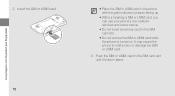Samsung S5620 Support Question
Find answers below for this question about Samsung S5620.Need a Samsung S5620 manual? We have 1 online manual for this item!
Question posted by royaljaatchoudhary12 on March 28th, 2013
Reset Default Password
i am trying to do reset my all phone settings but i dont know whats the default password ?
Current Answers
Related Samsung S5620 Manual Pages
Samsung Knowledge Base Results
We have determined that the information below may contain an answer to this question. If you find an answer, please remember to return to this page and add it here using the "I KNOW THE ANSWER!" button above. It's that easy to earn points!-
General Support
... Finish. Press Phone Settings (2) Press USB Settings (5) Using the...tried before calling for a Phone Reset. Press left soft key for troubleshooting. Click Next to point for OK. On the following screen will show the text "SGH-T809 Connected". Select USB. For more information about your hardware work. Insert the PC Studio 3.0 CD. Samsung PC Studio > The default password... -
General Support
... and Phone settings will be returned to default values Sound Settings: only sound settings will be returned to default values Display Settings: display settings will be returned to default values Phone Settings: phone settings will be returned to default values Press the center navigation key to check the box(es) of reset settings key for OK to set the Reset using the keypad, default password... -
General Support
... 1: Play Mode 2: Play via 3: Equalizer 4: CV Settings 5: Record Audio Settings 6: Calendar Settings 1: Starting Day 2: Default View Mode 7: Address Book 8: Reset Settings 9: Memory Management 1: Clear Memory 2: Used Space 1: Shared Memory 3: My Stuff 4: Calendar 10: Software Update 1: Continue Update 11: Phone Information * Shows only if supported by Folder 11: Used Space 3: Yellowpages 4: MEdia...
Similar Questions
I Dont Know The Pattern Nor Email To Unlock My Phone
How to get into my phone I dont know the pattern to get in it
How to get into my phone I dont know the pattern to get in it
(Posted by jonshoneyb 9 years ago)
How To Trace My Lost Samsung Gt-s5620 Monte???
i lost my samsung GT-S5620 monte for almost one week.. how can i trace it.. im maricar juntilla from...
i lost my samsung GT-S5620 monte for almost one week.. how can i trace it.. im maricar juntilla from...
(Posted by outcastmaricar 10 years ago)
Samsung Gt-s5620
i have a samsung gt-s5620 and havent used it for ages. i lost my phone so was going to use my gt-s56...
i have a samsung gt-s5620 and havent used it for ages. i lost my phone so was going to use my gt-s56...
(Posted by SJLEE 11 years ago)
How Add Event In Samsung Monte (s5620) Mobile?
In widget list there is event icon, but i dono how create the event in it
In widget list there is event icon, but i dono how create the event in it
(Posted by riders505 11 years ago)
I Have Found A Samsung Gt Phone I Dont Know The Draw Password How Do I Remove It
(Posted by kore 12 years ago)