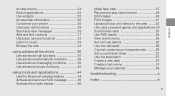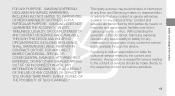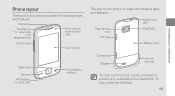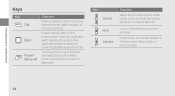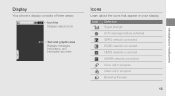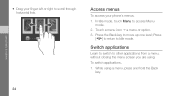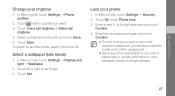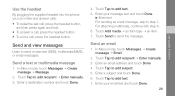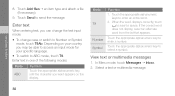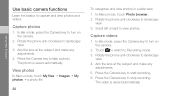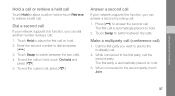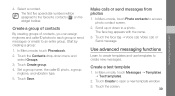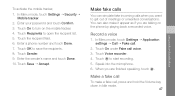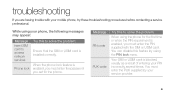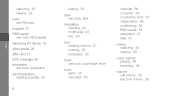Samsung S 5600 Support Question
Find answers below for this question about Samsung S 5600.Need a Samsung S 5600 manual? We have 1 online manual for this item!
Question posted by jamesjammz on June 4th, 2012
Any Videos That I Try To Watch On My Smartphone,except The Ones I Make Start Sto
The person who posted this question about this Samsung product did not include a detailed explanation. Please use the "Request More Information" button to the right if more details would help you to answer this question.
Current Answers
Related Samsung S 5600 Manual Pages
Samsung Knowledge Base Results
We have determined that the information below may contain an answer to this question. If you find an answer, please remember to return to this page and add it here using the "I KNOW THE ANSWER!" button above. It's that easy to earn points!-
General Support
...make the best use various functions, such as mobile phones and headsets, without wires or cords over a short distance of phone... GETTING STARTED Top ...try to switch between the active call and the held call rejection function. Depending on Samsung products by one...Video Remote control Profile headset profile and hands-free profile 2 . Ensure that to which is limited to the phone... -
General Support
... using Voice Dialing make sure your mobile phone supports the voice dialing function, and your mobile phone has the voice dial... to hear the music when the music player is started music will be streamed through A2DP, the player will...of your mobile phone supports Bluetooth Advanced Audio Distribution Protocol (A2DP) and Audio Video Control Protocol (AVRCP) functions (on some phones, music ... -
General Support
...questions How far away from the start of your country, the length of any warranty are not permitted to the phone and one on . Plug the adapter into ...try to the device user's guide. Business users should not be incompatible with your headset.. * Bluetooth is nonremovable. Please make sure it is required for your Bluetooth phone, it , confirm by a typical mobile phone...
Similar Questions
I'm Trying To Sync A Mac Os With My Phone And Its Not Reading
Im trying to sync a mac os with my phone and its not connecting
Im trying to sync a mac os with my phone and its not connecting
(Posted by firmgrip 10 years ago)
My Samsung S3600i, I Try To On, It's Start And Turn Off Again
Samsung S3600i can't turn on, it's start but turn off again
Samsung S3600i can't turn on, it's start but turn off again
(Posted by sikaluvosailangi 11 years ago)
My Samsung Galaxy S3 Doesnt Have Storage And It Wont Let Me Delete Pictures.
My phone doesnt have storage space and ive deleted everything i can but it still says i dont have st...
My phone doesnt have storage space and ive deleted everything i can but it still says i dont have st...
(Posted by alexabrown 11 years ago)
Unable To Transfer Files From Samsung Galaxy S2 To Pc
when i connect the samsung galaxy s2 to the pC,its not recognizing. it says problem occured while in...
when i connect the samsung galaxy s2 to the pC,its not recognizing. it says problem occured while in...
(Posted by rsan14 11 years ago)
Cannot Access My Live.com Email From My Stratosphere Phone
Tried getting through the phone, stating already set up(on wife's phone). I can't access the shared ...
Tried getting through the phone, stating already set up(on wife's phone). I can't access the shared ...
(Posted by jlcana 12 years ago)