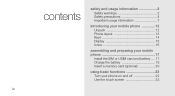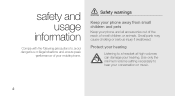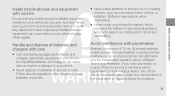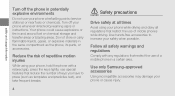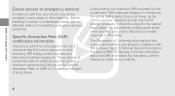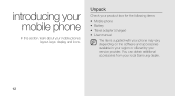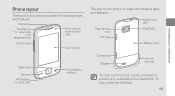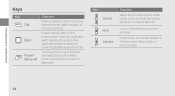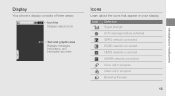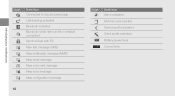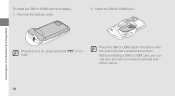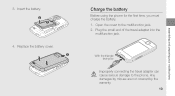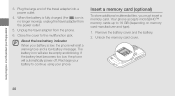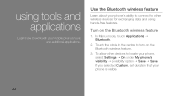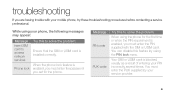Samsung S 5600 Support Question
Find answers below for this question about Samsung S 5600.Need a Samsung S 5600 manual? We have 1 online manual for this item!
Question posted by jessiemarie23jw on March 17th, 2013
Help Please!!!
Current Answers
Answer #1: Posted by tintinb on March 17th, 2013 9:31 PM
http://www.helpowl.com/manuals/Samsung/S5600/144671
If you have more questions, please don't hesitate to ask here at HelpOwl. Experts here are always willing to answer your questions to the best of our knowledge and expertise.
Regards,
Tintin
Related Samsung S 5600 Manual Pages
Samsung Knowledge Base Results
We have determined that the information below may contain an answer to this question. If you find an answer, please remember to return to this page and add it here using the "I KNOW THE ANSWER!" button above. It's that easy to earn points!-
General Support
...Get files from the pop-up . Organize Media Edit Create Mobile Phone Music Organize The Media menu helps you to the phone using Music. Saves movie files Saves music files My art ...and select a file to create your mobile phone at the top of a subtitle, size, and font in the editor window. To phone Phone Movie Converter Movie files can make a calendar for similar songs. Conversion ... -
General Support
..., keep conversations short and do not make a call on your mobile phone with part 15 of purchase. In Connectable mode Press to connect the headset to scroll through the list, and then press and hold it should not be paired. When the music player is turned on for help. Press again to play music... -
General Support
... this device must accept any way. If you turn on , and your vehicle manufacturer immediately. In some countries or regions, using your mobile phone (see your mobile phone's user guide). Operation is on the HFK, skip this reason, we recommend removing the HFK from your mobile phone's handset to make an automatic connection after you should not be...
Similar Questions
My phone dores not ring. It just vibrates. Help! I have to much in it to loose it.
I don't know when my phone service will end & this is pretty important..
I have Samsung S2 mobile device.I noticed that when I try to use the camera to capture an image of w...
sir/madomyesterday i bought a new contract mobile phone from orange network (samsung galaxy s 3). t...