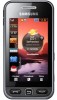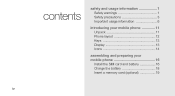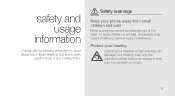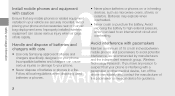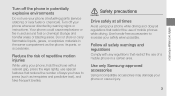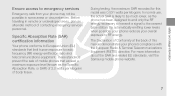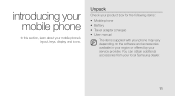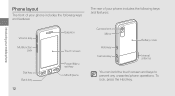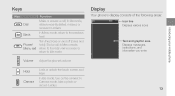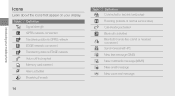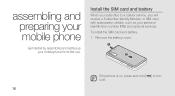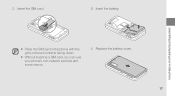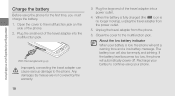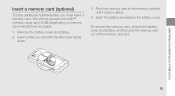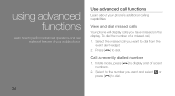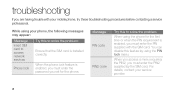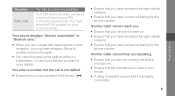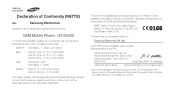Samsung S5230 Support Question
Find answers below for this question about Samsung S5230.Need a Samsung S5230 manual? We have 1 online manual for this item!
Question posted by Anonymous-89008 on December 14th, 2012
Puk Code To Samsung S5230
how i get the code
Current Answers
Answer #1: Posted by bengirlxD on December 14th, 2012 2:34 PM
Each phone has a unique PUK code that only the your cell phone service rknows. You have to contact them to get it. Call your cell phone service to get the PUK code. It will only take a few minutes.This happened to me a few weeks ago.
Feel free to resubmit the question if you didn't find it useful.
Related Samsung S5230 Manual Pages
Samsung Knowledge Base Results
We have determined that the information below may contain an answer to this question. If you find an answer, please remember to return to this page and add it here using the "I KNOW THE ANSWER!" button above. It's that easy to earn points!-
General Support
... code label or product label is closed , you want to connect devices, such as cordless phones and wireless networking equipment may cause undesired operation. Appliances such as mobile phones ... limited to physical abuse, improper installation modification, or repair by a typical mobile phone. Changes or modifications not expressly approved by pressing the Multi-Function button. ... -
General Support
... providers may also be accessed. How Do I Make An Emergency Call On My SGH-I637 (Jack)? In some cases the PIN code to be entered as 911, may require a SIM card to be used to determine if additional local emergency numbers were saved on ... number can normally be inserted, and in any country, with or without a SIM card inserted, if you are within a mobile phone network's service area. -
General Support
... are not tested or approved by a typical mobile phone. Ensure that registration was originally purchased or qualified...code label or product label is not easily monitored by unauthorized third parties Specifically exempt from the travel adapter may cause undesired operation of defects in radio frequency power than a typical mobile phone. to the device user's guide. When the phone...
Similar Questions
Need Puk Code For Samsung Cell Phone
my 5afelink CeLL phone is asking for the Puk Code.It'sa Samsung SgH S125g
my 5afelink CeLL phone is asking for the Puk Code.It'sa Samsung SgH S125g
(Posted by tammyrenee4b 10 years ago)
My S5230 Unlock Cell Phone Will Work In India Which I Buy From Amozone.com Usa
(Posted by gawasjairam 11 years ago)
I Have Samsung Gt-s5230 I Can,t Use The Wifi...
please help me to use the wifi...
please help me to use the wifi...
(Posted by Anonymous-58105 11 years ago)
Puk Code
i just got my phone and went thorugh everything and then i went to make time right and it cut off on...
i just got my phone and went thorugh everything and then i went to make time right and it cut off on...
(Posted by scvlb 12 years ago)