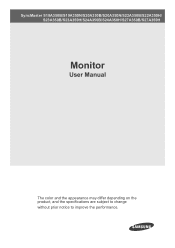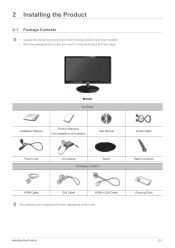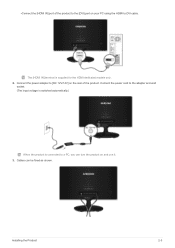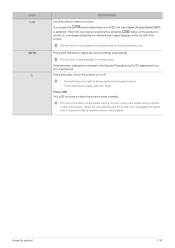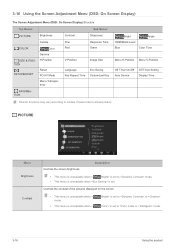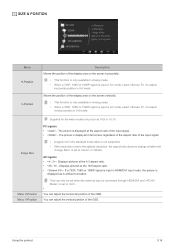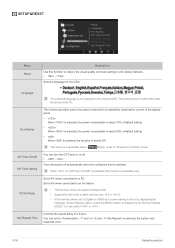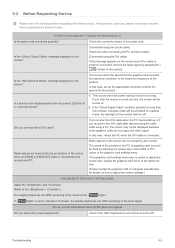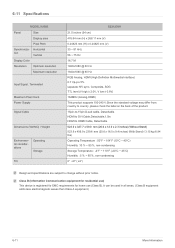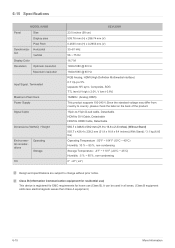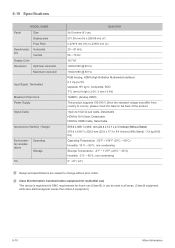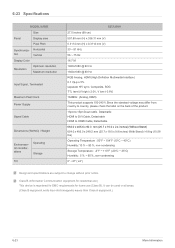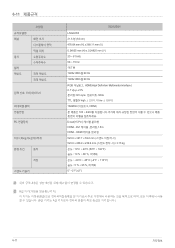Samsung S22A350H Support Question
Find answers below for this question about Samsung S22A350H.Need a Samsung S22A350H manual? We have 3 online manuals for this item!
Question posted by maolen99 on November 23rd, 2012
Hdmi/ Analog
how do i switch ffrom hdmi to analog mode-- it is stuck in hdmi mode and need to be in analog mode to pick up computer signal
Current Answers
Related Samsung S22A350H Manual Pages
Samsung Knowledge Base Results
We have determined that the information below may contain an answer to this question. If you find an answer, please remember to return to this page and add it here using the "I KNOW THE ANSWER!" button above. It's that easy to earn points!-
General Support
...analog and digital signals. If you bring up the Windows Display Properties dialog, and click on your monitor, as this problem, you configured your video card for directions on the monitor. Disconnect the Analog...Monitor 1 and Monitor 2 display. When I Have Both A DVI And An Analog Cable Connecting My Monitor To My PC. In most likely lies with how you can 't switch from analog ... -
General Support
...character in portrait or landscape mode). To switch the Case Modes briefly press the Caps key Keypad (Portrait Mode) T9 Mode (T9Ab) The T9 mode allows you want. The T9 mode automatically compares the series ...Hi There. There are : abc, Abc, ABC, Numeric, and Symbols. To switch the following Case Modes briefly press the Shift key T9Ab: Leading upper-case: For example, Samsung ... -
General Support
... arrow into the Memory Card slot located on the screen. Turn the DIAL to CAMERA. to MEMORY CARD. Recording images to a Memory Card Set the mode switch to highlight PHOTO QUALITY in JPEG (Joint Photographic Experts Group) format. Note: While the camcorder is not changed...
Similar Questions
No Sound With Monitor And Hdmi
If I disconnect the monitor, I get sound inthe computer. How can I get sound with the monitor instal...
If I disconnect the monitor, I get sound inthe computer. How can I get sound with the monitor instal...
(Posted by mildredriveramartinez 11 years ago)
I Have A Led Monitor Samsung S19a310n, It Went On Store Mode And I Dont Know How
(Posted by Anonymous-68089 11 years ago)
Samsung S22a350h Monitor?
How can I restore default settings on my Samsung S22A350H monitor?
How can I restore default settings on my Samsung S22A350H monitor?
(Posted by temple1943 12 years ago)
Monitor Displays Floating Box Message 'not Optimum Mode Recommended Mode 1280 X
1024 60 Hz" It was working fine up to now, made no changes to system settings.
1024 60 Hz" It was working fine up to now, made no changes to system settings.
(Posted by peterhilbig 12 years ago)