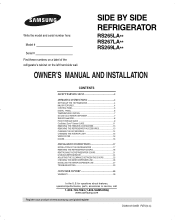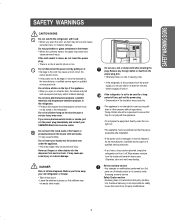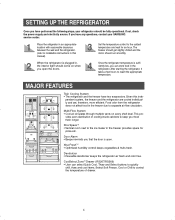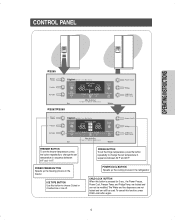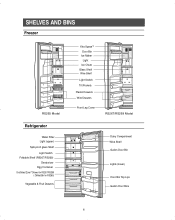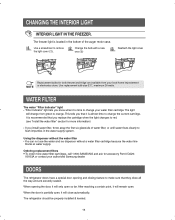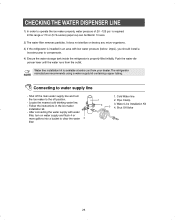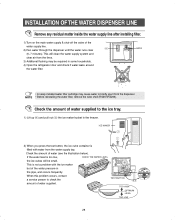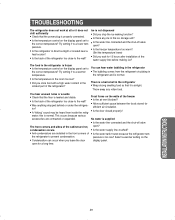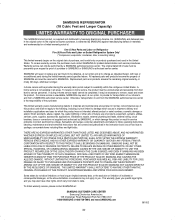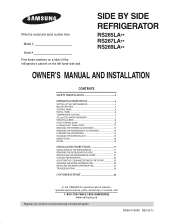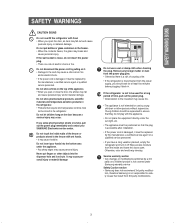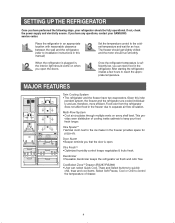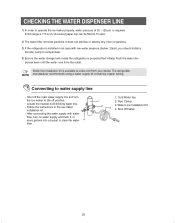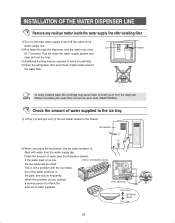Samsung RS267LASH Support Question
Find answers below for this question about Samsung RS267LASH.Need a Samsung RS267LASH manual? We have 3 online manuals for this item!
Question posted by mayheng1000 on May 29th, 2011
Refridgerator Problems
my refridgerator is not cold and ice up? how do i fix it?
Current Answers
Related Samsung RS267LASH Manual Pages
Samsung Knowledge Base Results
We have determined that the information below may contain an answer to this question. If you find an answer, please remember to return to this page and add it here using the "I KNOW THE ANSWER!" button above. It's that easy to earn points!-
General Support
Tip: Changing the type of USB connection the handset uses can resolve problems connecting with a PC Mass Storage: Enables a PC to store files directly onto a memory card residing within the handset or to My Storage Touch OK ... -
General Support
Note: Make sure you have the HDMI/audio drop out problem, you can resolve the problem by updating the firmware version on your TV through the USB port on hand when you . I Connected My LCD Or Plasma TV To A Cable Box, ... -
General Support
...'t face such problems anymore thanks to...interrupted Sleep It gets hot without the air conditioner, yet it's too cold if the air conditioner is left running all this with Bio sleep Have...Environmental Energy Engineering (CEEE), University of Maryland, USA. Cooling Performance Ton 1.5 Ton (W) 4,800 Refrigerant Type R22 Bio Sleep Mode Moisture Removal (Pts / hr) 2 Air Circulation (Max, CFM) ...
Similar Questions
How To Replace Door Switch On Samsung Refrigerator Rs267lash
(Posted by erabejr 9 years ago)
Refridgerator Internal Ice Drawer Not Working.
(Posted by Anonymous-107389 11 years ago)
Our Freezer Works, But The Refrigerator Won't Get Cold.
what could be causing the problem?
what could be causing the problem?
(Posted by cs1713 12 years ago)