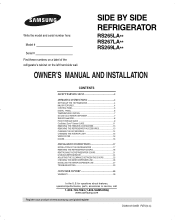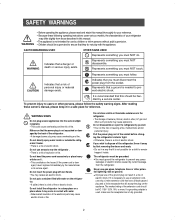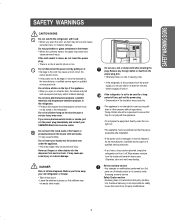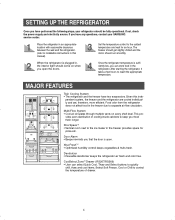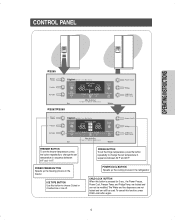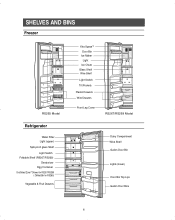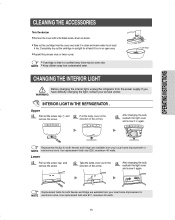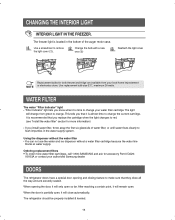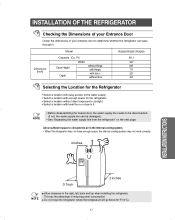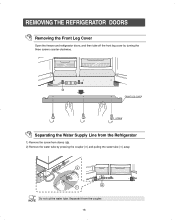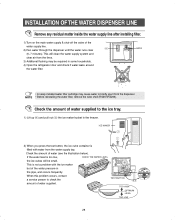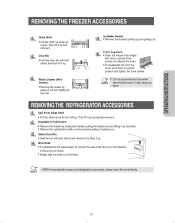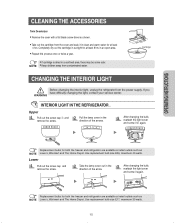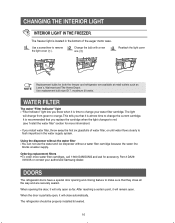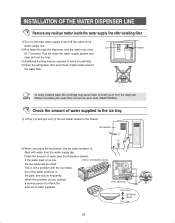Samsung RS267LASH Support Question
Find answers below for this question about Samsung RS267LASH.Need a Samsung RS267LASH manual? We have 3 online manuals for this item!
Question posted by confab on September 12th, 2013
Rs267lash Freezer Problem
The person who posted this question about this Samsung product did not include a detailed explanation. Please use the "Request More Information" button to the right if more details would help you to answer this question.
Current Answers
Related Samsung RS267LASH Manual Pages
Samsung Knowledge Base Results
We have determined that the information below may contain an answer to this question. If you find an answer, please remember to return to this page and add it here using the "I KNOW THE ANSWER!" button above. It's that easy to earn points!-
General Support
... on : The number of defective pixels The location of the defective pixels The color The size of the TV screen If you are having a serious problem with defective pixels depends on a typical Plasma television is not an option. What Is Your Policy On Defective Plasma Cells or Pixels? Generally, then, if... -
General Support
... Do I Use Them On My SCH-I920 (Omnia II) Phone? USB (Universal Serial Bus) is a type of USB connection the handset uses can resolve problems connecting with a PC application. -
General Support
...on the back or side panel of the updated firmware, please call . You can resolve the problem by updating the firmware version on your computer or have a USB flash drive containing the firmware update...audio drop outs when connected to download the update, you must have the HDMI/audio drop out problem, you can either arrange to download the firmware update directly to your TV through the USB ...
Similar Questions
My Freezer And Refrigerator Controls Say Off
How can i get my freezer and refrigerator to turn back on in the climate control
How can i get my freezer and refrigerator to turn back on in the climate control
(Posted by failelaura 2 years ago)
How To Change Samsung Fan Motor Refrigerator Model Rs267lash
(Posted by andrijaam 10 years ago)
Freezer Problem
I’m having a problem with the freezer, the digital temperature (on the door) reads -25, but wh...
I’m having a problem with the freezer, the digital temperature (on the door) reads -25, but wh...
(Posted by mccoy0621 11 years ago)