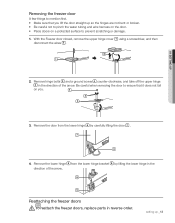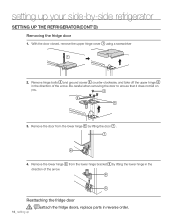Samsung RS261MDWP Support Question
Find answers below for this question about Samsung RS261MDWP.Need a Samsung RS261MDWP manual? We have 3 online manuals for this item!
Question posted by Anonymous-70171 on August 9th, 2012
Frecontrol Board Replace...still Dont Workhad Control Board Replaced But Freezer
The person who posted this question about this Samsung product did not include a detailed explanation. Please use the "Request More Information" button to the right if more details would help you to answer this question.
Current Answers
Related Samsung RS261MDWP Manual Pages
Samsung Knowledge Base Results
We have determined that the information below may contain an answer to this question. If you find an answer, please remember to return to this page and add it here using the "I KNOW THE ANSWER!" button above. It's that easy to earn points!-
General Support
...a network access point. OBEX includes a folder-listing object, which does not allow a single remote control (or other items to different folders, getting files, putting files, moving files and deleting files. HFP... Profile provides a standard to and from a media source to provide a simple wireless replacement for a keyboard or mouse. The most common scenario is the most common uses are... -
General Support
...A657 Bluetooth Index, here. The most popular Bluetooth profile because it connects the phone to control all the A/V equipment that functions as images, pictures, virtual business cards, or appointment details...to provide a simple wireless replacement for dialing, four functions are vcard, vmsg, vcal and vnote. Unlike the HSP, which does not allow a single remote control (or other dial-up ... -
General Support
...for dialing, four functions are vcard, vmsg, vcal and vnote. When an incoming call control, phone status indicators, response and hold, and information about the subscriber number. It is...can simply download and browse the phone book from a media source to provide a simple wireless replacement for continuous audio streams, the A2DP allows reception of the phone. SPP Serial Port Profile ...
Similar Questions
How To Replace Led Box On The Front Of Frig
Does the LED panel come off the front of the frig for replacement or do I have to take the inside of...
Does the LED panel come off the front of the frig for replacement or do I have to take the inside of...
(Posted by jimray133 8 years ago)
How Do You Take Out The Main Board In Rs2530bsh Refrigerator
(Posted by 2hapred 9 years ago)
Freezer Fan Was Replaced Last Year Is Making The Same Noise
last year, on may month ,freezer fanwas making noise, was replaced, is doing it again at aprox the s...
last year, on may month ,freezer fanwas making noise, was replaced, is doing it again at aprox the s...
(Posted by rodneycardona 11 years ago)