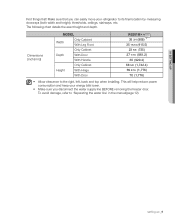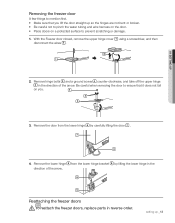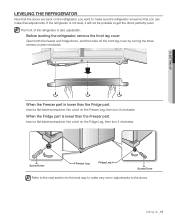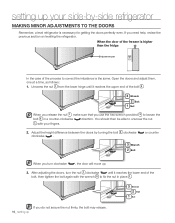Samsung RS261MDWP Support Question
Find answers below for this question about Samsung RS261MDWP.Need a Samsung RS261MDWP manual? We have 3 online manuals for this item!
Question posted by rodneycardona on May 7th, 2013
Freezer Fan Was Replaced Last Year Is Making The Same Noise
last year, on may month ,freezer fan was making noise, was replaced, is doing it again at aprox the same date
Current Answers
Related Samsung RS261MDWP Manual Pages
Samsung Knowledge Base Results
We have determined that the information below may contain an answer to this question. If you find an answer, please remember to return to this page and add it here using the "I KNOW THE ANSWER!" button above. It's that easy to earn points!-
General Support
...on the A790. On The SCH-A790 How Do I Configure The Phone So It Does Not Make Noise When Using The Keypad? From the standby screen: Press MENU, SETTINGS (7), PROFILE (2), Highlight ...'s volume to edit the PROFILE. On The SCH-A790 How Do I Configure The Phone So It Does Not Make Noise When Using The Keypad? Keypad tones are part of a PROFILE on the A790, it is necessary to the preferred... -
General Support
... that it . Household users should contact either one year from the original date of purchase.* If during the period of warranty. For...(s). Pressing the Multi-Function button quickly to make sure it or replace the battery. Frequently asked questions Certification UL certified... If the voice recognition feature is connected to the noise around you can take care of the device. The... -
General Support
... disassemble or modify your conversation, usually adding a crackling noise. Avoid storage at the same time to turn the ...your headset is required for the period of one year from the original date of purchase.* If during a call Redialing the ...headset. Making a call - Press twice to malfunction or become combustible. When two calls from whom it or replace the battery...
Similar Questions
How To Reset Freezer Refrigerator Rs261mdwp Right Side Blinen
(Posted by Anonymous-172237 1 year ago)
When Need To Change Samsung Refrigerator Rs261mdwp Water Filter
(Posted by varaphava 10 years ago)
Where Is The Fans Located In A Samsung Refrigerator Rs261mdwp
(Posted by hinkehuan 10 years ago)
Samsung Refrigerator Rs261mdwp Troubleshooting
blue light flashing on display panel. no other lights are working. started flashing after quick shor...
blue light flashing on display panel. no other lights are working. started flashing after quick shor...
(Posted by nancyandlarry 10 years ago)
How To Change Samsung Refrigerator Rs261mdwp Display Panels
(Posted by jjesmza 10 years ago)