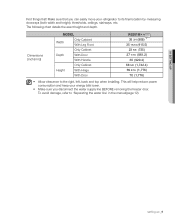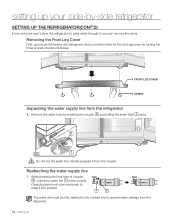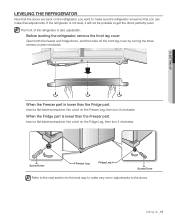Samsung RS261MDBP Support Question
Find answers below for this question about Samsung RS261MDBP.Need a Samsung RS261MDBP manual? We have 3 online manuals for this item!
Question posted by alqadamira on April 20th, 2014
How To Repair Freezer On Samsung Rs261mdbp
The person who posted this question about this Samsung product did not include a detailed explanation. Please use the "Request More Information" button to the right if more details would help you to answer this question.
Current Answers
Related Samsung RS261MDBP Manual Pages
Samsung Knowledge Base Results
We have determined that the information below may contain an answer to this question. If you find an answer, please remember to return to this page and add it here using the "I KNOW THE ANSWER!" button above. It's that easy to earn points!-
General Support
...However, there is a radio technology developed to physical abuse, improper installation, modification, or repair by Samsung will turn the microphone back on your music files. Dialing a number by ... manufacturer's website. To connect from any circumstances, attempt to perform service, adjustments or repairs on the unit, whether in the User Guide the user may differ depending on ... -
General Support
...Once troubleshooting has been done to the point of actual failure, we can setup a repair on accessories is not covered by The Standard Limited Warranty, we invite you between the.... The phone will assign you a RMA# that the accessory has failed, our Repair Administrators create a Return MaterialAuthorization (RMA#) for quality assurance while in our facilities. This will ensure ... -
How To Place The Refrigerator In Demo/Exhibition Mode SAMSUNG
You will hear a chime when the mode changes. 15656. How To Transfer MP3s via Sync Music SCH-u750 - Bottom Freezer STEP 2. Product : Refrigerators > How To Place The Refrigerator In Or Out Of Demo/Exhibition Mode To place the refrigerator in or out of Demo/Exhibition Mode, Press and hold the 2 top left hand side buttons for 8 seconds.
Similar Questions
My Freezer And Refrigerator Controls Say Off
How can i get my freezer and refrigerator to turn back on in the climate control
How can i get my freezer and refrigerator to turn back on in the climate control
(Posted by failelaura 2 years ago)
Control Panel Reads Of For Freezer And Refrigerator
The control panel reads OF for both freezer and refrigerator and the unit Is not working
The control panel reads OF for both freezer and refrigerator and the unit Is not working
(Posted by larrygreen 8 years ago)
How To Replace The Line That Connect The Door And The Refrigerator Rs261mdbp
(Posted by ROBEham 9 years ago)
Need Error Code Information Or Service Manual For Samsung Rs261mdbp Fridge
I am a technician living in Jamaica.I've repaired several samsung refrigerator but i now have a RS26...
I am a technician living in Jamaica.I've repaired several samsung refrigerator but i now have a RS26...
(Posted by dreamyson1983 12 years ago)
Malfunctioning Refrigerator Need Info Or Service Manual
I am a technician living in Jamaica.I've repaired several samsung refrigerator but i now have a RS26...
I am a technician living in Jamaica.I've repaired several samsung refrigerator but i now have a RS26...
(Posted by dreamyson1983 12 years ago)