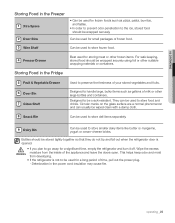Samsung RS261MDBP Support Question
Find answers below for this question about Samsung RS261MDBP.Need a Samsung RS261MDBP manual? We have 3 online manuals for this item!
Question posted by michelleavila71 on June 30th, 2012
How Do I Make My Ice Maker Produce Ice More Than Three Times A Day?
The person who posted this question about this Samsung product did not include a detailed explanation. Please use the "Request More Information" button to the right if more details would help you to answer this question.
Current Answers
Related Samsung RS261MDBP Manual Pages
Samsung Knowledge Base Results
We have determined that the information below may contain an answer to this question. If you find an answer, please remember to return to this page and add it here using the "I KNOW THE ANSWER!" button above. It's that easy to earn points!-
General Support
... security settings. __ Automatically detect setting Select network: Set as read 1. Folder update setting Update Method Passive __ Update upon connecting Setting: Time, Day Interval: xx Hours 2. All update setting 3. Page option __ Delete expired page Expiring after the @ should appear here Incoming mail server: type... -
General Support
... ice maker. The ice maker will now be on position. Your finger will start to produce ice within 24 hrs. A newly installed refrigerator may...ice bucket. Continue sliding your finger around the corner of the ice maker untill you will resume once the reset is performed. The ice maker pictured below is in the on the reset button. The illustration below prior to begin. Normal ice making... -
General Support
... A Internet Explorer B File Explorer C Java Stop all as read 1. Folder update setting Update Method Passive __ Update upon connecting Setting: Time, Day Interval: xx Hours 2. All update setting 3. Page option __ Delete expired page Expiring after the @ should appear here Incoming mail server: type...
Similar Questions
Ice Maker Not Making Ice
My Samsung Refrigerator/Freezer has stopped making ice. Any ideas on what to check for?
My Samsung Refrigerator/Freezer has stopped making ice. Any ideas on what to check for?
(Posted by gvjdmain 8 years ago)
How To Replace The Line That Connect The Door And The Refrigerator Rs261mdbp
(Posted by ROBEham 9 years ago)
Samsung Refrigerator Rs261mdbp How To Get Out Of Display Mode On Control Panel
(Posted by harda 10 years ago)
Ice Maker Is Not Making Ice.
The ice maker on my Samsung refrigerator has stopped making ice. The water pressure is good, I repla...
The ice maker on my Samsung refrigerator has stopped making ice. The water pressure is good, I repla...
(Posted by joepete3 11 years ago)
Model Rs261mdbp Model Code Rs261mdbp/xaa Takes 90 Min To Make Ice One Time
(Posted by pamelaghumphrey 12 years ago)