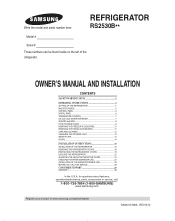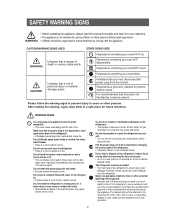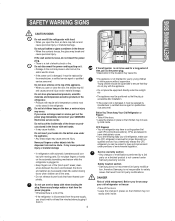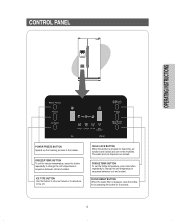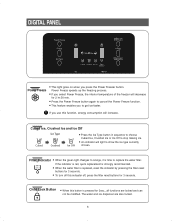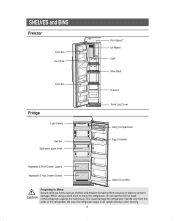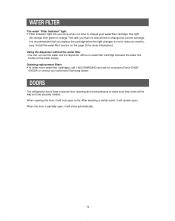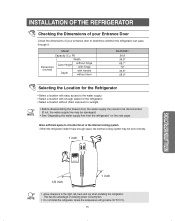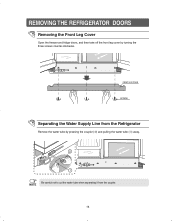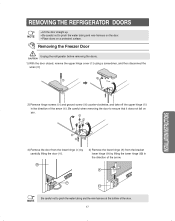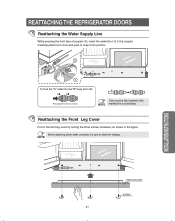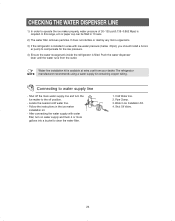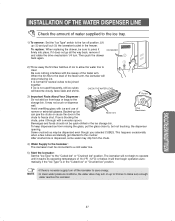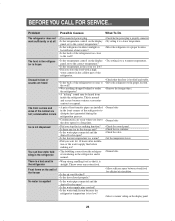Samsung RS2530BBP Support Question
Find answers below for this question about Samsung RS2530BBP.Need a Samsung RS2530BBP manual? We have 1 online manual for this item!
Question posted by Bessiesbsangs on December 12th, 2014
Ice Is Not Dispensing
water is entering but not dispensing
Current Answers
Answer #1: Posted by TommyKervz on December 13th, 2014 1:15 AM
follow the instructions below
click here for further assistance
Related Samsung RS2530BBP Manual Pages
Samsung Knowledge Base Results
We have determined that the information below may contain an answer to this question. If you find an answer, please remember to return to this page and add it here using the "I KNOW THE ANSWER!" button above. It's that easy to earn points!-
General Support
...; มีช่องกดน้ำแข็งอัตโนมัติ(Water Dispenser) ตู้เย็นรุ่น -
How to Change the Water Filter and Reset the Filter Indicator SAMSUNG
Press and hold the ICE TYPE button for all of questions ok If no, please tell us why so we can improve the content. Reset the Water Filter Indicator 1. Content Feedback Q1. You will hear a ding-dong. 2. STEP 5. very dissatisfied very satisfied Q2. submit Please select answers for 3 seconds. Release the button ... -
How To Bleed The Air From The Refrigerator Water System SAMSUNG
Product : Refrigerators STEP 3 STEP 3. Note: If the glass fills before the two minutes are up, or before there is a steady stream of water, release the dispenser button, empty the glass, move it back to its position under the water dispenser and press the water dispenser button for approximately 2 minutes, or until there is a steady stream of water. Bleed...
Similar Questions
How To Replace Defrost Heater In Samsung Refrigerator Rs2530bbp
(Posted by Samakdeo 10 years ago)
Rf4287 Hars Samsung Refrigerator
Ice Dispenser Lever
The ice dispenser lever does not work. There is nothing obvious broken. The ice maker is producing i...
The ice dispenser lever does not work. There is nothing obvious broken. The ice maker is producing i...
(Posted by thecompaans 11 years ago)
Water And Ice Dispenser Quit Working
we have a samsung rs261mdrs side by side and the water and ice dispensers both quit working at the s...
we have a samsung rs261mdrs side by side and the water and ice dispensers both quit working at the s...
(Posted by johnwiebelhaus 12 years ago)