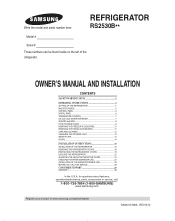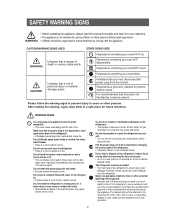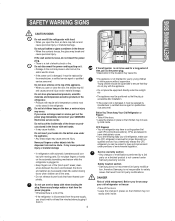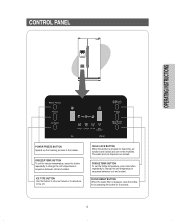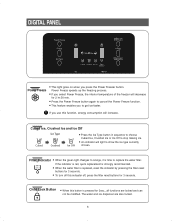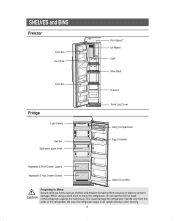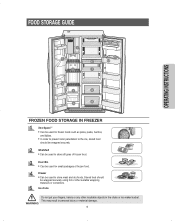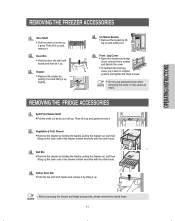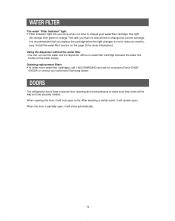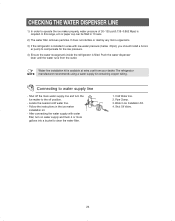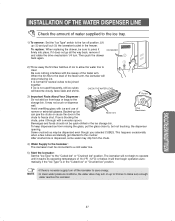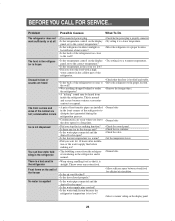Samsung RS2530BBP Support Question
Find answers below for this question about Samsung RS2530BBP.Need a Samsung RS2530BBP manual? We have 1 online manual for this item!
Question posted by shadet on April 8th, 2014
Rs2530bbp Will Not Make Ice
The person who posted this question about this Samsung product did not include a detailed explanation. Please use the "Request More Information" button to the right if more details would help you to answer this question.
Current Answers
Related Samsung RS2530BBP Manual Pages
Samsung Knowledge Base Results
We have determined that the information below may contain an answer to this question. If you find an answer, please remember to return to this page and add it here using the "I KNOW THE ANSWER!" button above. It's that easy to earn points!-
General Support
... PC Studio application will display a popup message "Reset!". ________________________________________ Troubleshooting Procedure #2 The SGH-T809 has the ability to switch port mapping, which basically makes your SGH-t809's data features, click here. Please also see PC Studio 3.0 Troubleshooting For more information on File > I Am Having Trouble Connecting With PC... -
How To Reset / Test The Upper Ice Maker SAMSUNG
... button is pressed, it will now be on the reset button. Were you satisfied with the ice maker removed from the compartment. . STEP 5. Normal ice making will feel the difference between the hard plastic of the ice maker housing, and the softer translucient gel switch. How To Verify Your Washer Is Getting Enough... -
General Support
... button. The illustration below shows the location of the ice maker. Do not remove your refrigerator has Dual Ice Makers , . Normal ice making will take 5 minutes to begin. How To Reset The Ice Maker If your ice maker is not working, do the following steps: Remove the ice bucket by pulling the release lever towards your right side...
Similar Questions
Ice Maker Not Making Ice
My Samsung Refrigerator/Freezer has stopped making ice. Any ideas on what to check for?
My Samsung Refrigerator/Freezer has stopped making ice. Any ideas on what to check for?
(Posted by gvjdmain 8 years ago)
Why Did My Samsung Ice Maker Suddenly Stop Making Ice
(Posted by Chskyb 9 years ago)
Why Did This Refrigerator Stop Making Ice?
why did this rerigerator stop making ice?
why did this rerigerator stop making ice?
(Posted by mkrafty 10 years ago)
Samsung Refrigerator Won't Dispense Ice Rs2530bbp Really Hot Around The Seals
(Posted by brimsk 10 years ago)