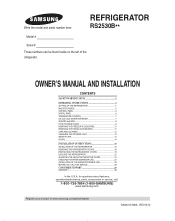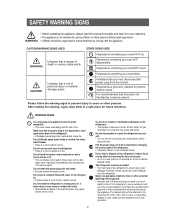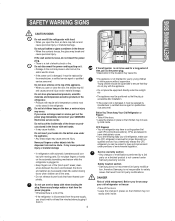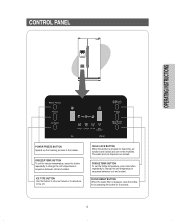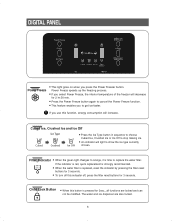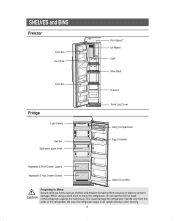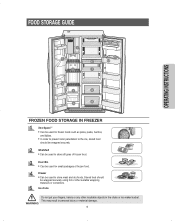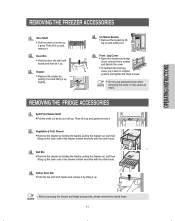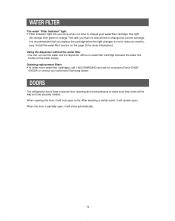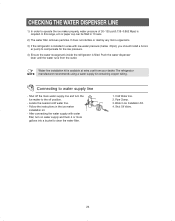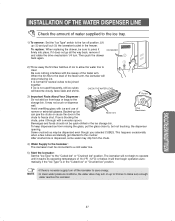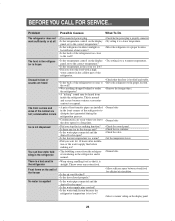Samsung RS2530BBP Support Question
Find answers below for this question about Samsung RS2530BBP.Need a Samsung RS2530BBP manual? We have 1 online manual for this item!
Question posted by Chskyb on October 5th, 2014
Why Did My Samsung Ice Maker Suddenly Stop Making Ice
The person who posted this question about this Samsung product did not include a detailed explanation. Please use the "Request More Information" button to the right if more details would help you to answer this question.
Current Answers
Related Samsung RS2530BBP Manual Pages
Samsung Knowledge Base Results
We have determined that the information below may contain an answer to this question. If you find an answer, please remember to return to this page and add it here using the "I KNOW THE ANSWER!" button above. It's that easy to earn points!-
How To Reset / Test The Upper Ice Maker SAMSUNG
... will now be on the reset button. Normal ice making will resume once the reset is pressed, it will take 5 minutes to show what the translucient gel switch looks like. If no, please tell us why so we can improve the content. Reset The Ice Maker Your finger will feel the difference between... -
How To Replace The Upper Ice Maker SAMSUNG
How To Replace The Upper Ice Maker STEP 3. Remove The Access Cover Assembly the access cover by pulling the cover away from the refrigerator wall, and then pull the access cover towards you. 8516. -
General Support
...Make sure the ice maker is on the upper side of the test button with the ice maker removed from the ice maker compartment. If your ice maker is not working, do the following steps: Remove the ice...of the ice maker. Slide your right side. Continue sliding your ice maker. How To Reset The Ice Maker If your refrigerator has Dual Ice Makers , . A newly installed refrigerator may ...
Similar Questions
My Bottom Ice Maker Stopped Making Ice. The Reset/test Button Did Not Help.
The bottom ice maker stopped making ice. After much searching I found the reset button but it did no...
The bottom ice maker stopped making ice. After much searching I found the reset button but it did no...
(Posted by Treresa 10 years ago)
How To Replace Defrost Heater In Samsung Refrigerator Rs2530bbp
(Posted by Samakdeo 10 years ago)
My Ice Maker Suddenly Stopped Working. Where Is The Reeset Button?
(Posted by tharris26402 11 years ago)
Ice Maker Has Stopped Working
The ice maker has stopped making ice even if the digital ice off is not lighted. can I reboot or how...
The ice maker has stopped making ice even if the digital ice off is not lighted. can I reboot or how...
(Posted by fourgore 12 years ago)