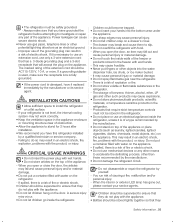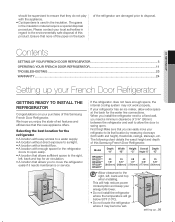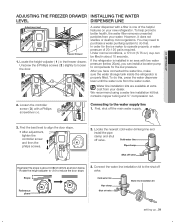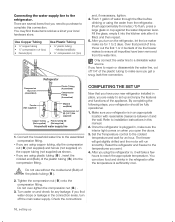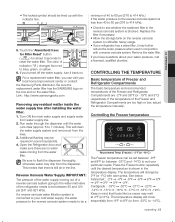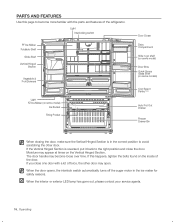Samsung RFG298HDRS Support Question
Find answers below for this question about Samsung RFG298HDRS.Need a Samsung RFG298HDRS manual? We have 2 online manuals for this item!
Question posted by j26455 on October 25th, 2014
Bottom Freezer Ice Maker Doesn't Make Ice
The person who posted this question about this Samsung product did not include a detailed explanation. Please use the "Request More Information" button to the right if more details would help you to answer this question.
Current Answers
Related Samsung RFG298HDRS Manual Pages
Samsung Knowledge Base Results
We have determined that the information below may contain an answer to this question. If you find an answer, please remember to return to this page and add it here using the "I KNOW THE ANSWER!" button above. It's that easy to earn points!-
How To Reset / Test The Upper Ice Maker SAMSUNG
... the reset button for all of questions ok very dissatisfied very satisfied Q2. The ice maker pictured below shows the location of the ice maker housing, and the softer translucient gel switch. Once the reset button is performed. 9929. Normal ice making will now be on the reset button. Were you will take 5 minutes to show... -
How To Place The Refrigerator In Demo/Exhibition Mode SAMSUNG
How To Place The Refrigerator In Or Out Of Demo/Exhibition Mode To place the refrigerator in or out of Demo/Exhibition Mode, Press and hold the 2 top left hand side buttons for 8 seconds. How To Transfer MP3s via Sync Music You will hear a chime when the mode changes. 15656. SCH-u750 - Product : Refrigerators > Bottom Freezer STEP 2. -
General Support
... softer translucient gel switch. The reset button is on position. If your refrigerator has Dual Ice Makers , . How To Reset The Ice Maker If your ice maker is not working, do the following steps: Remove the ice bucket by pulling the release lever towards your ice maker. A newly installed refrigerator may need up to 24 hrs to cool, and for a full...
Similar Questions
Freezer Ice Maker Not Working.
Ice makers are enabled at the control panel yet the freezer ice maker does not work even after press...
Ice makers are enabled at the control panel yet the freezer ice maker does not work even after press...
(Posted by Hdluque 3 years ago)
My Freezer Ice Maker Stopped Making Ice Affter The Door Was Left Open.
Samsung RFG298AARS, hi, my freezer ice maker cycles only when the test button is pushed. The top ice...
Samsung RFG298AARS, hi, my freezer ice maker cycles only when the test button is pushed. The top ice...
(Posted by Karlinamine 8 years ago)
Freezer/icing Up Problems
Our freezer is occasionally leaking water from the inner freezer cavity area. I believe this is from...
Our freezer is occasionally leaking water from the inner freezer cavity area. I believe this is from...
(Posted by Raydulock 9 years ago)
Where Is Ice Maker Water Valve Samsung Refrigerator Rfg298hdrs
(Posted by ausP4S 10 years ago)