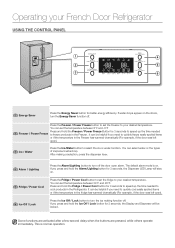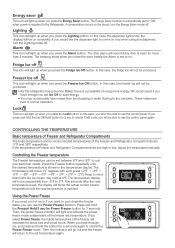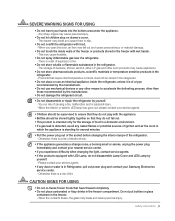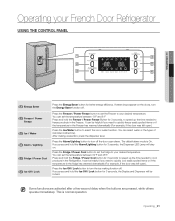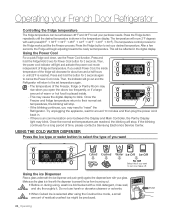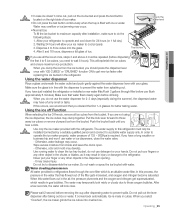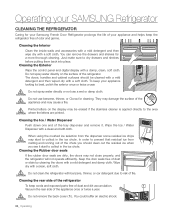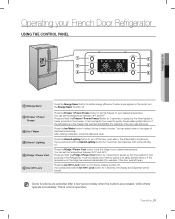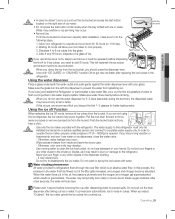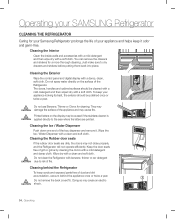Samsung RF268ABRS Support Question
Find answers below for this question about Samsung RF268ABRS.Need a Samsung RF268ABRS manual? We have 5 online manuals for this item!
Question posted by Hdluque on December 26th, 2020
Freezer Ice Maker Not Working.
Current Answers
Answer #1: Posted by Odin on December 26th, 2020 6:24 PM
Hope this is useful. Please don't forget to click the Accept This Answer button if you do accept it. My aim is to provide reliable helpful answers, not just a lot of them. See https://www.helpowl.com/profile/Odin.
Answer #2: Posted by INIMITABLE on December 26th, 2020 4:05 PM
- Verify the door has not been left open.
- Verify the seals around the door are not dirty. Dirty seals can cause gaps large enough to let in warm air, which affects cooling.
- If the seals are dirty, clean them and allow 24 hours to regain temp.
- If the seals are damaged, service is required.
- Cut the power to the refrigerator for 2 minutes (unplug it or flip the circuit breaker), and then restore power. If after 3 hours, the fridge is still not cooling, service is required.
Make sure that the unit is leveled. A properly leveled unit can prevent potential cooling issues, noises, or leaks, your refrigerator needs to be level. This link below will show you how to level your fridge and make minor leveling adjustments
https://www.samsung.com/us/support/answer/ANS00062321/
If the unit does not appear to have any power at all (the control panel is also blank and none of the lights come on when the door is opened), this is a different issue and needs to be brought up in its own thread.
If the unit display indicates O FF, OF OF, or has scrolling temperature bars (depending on the model), the unit is in Cooling Off Mode. I can provide steps for getting the unit out of this mode if needed.
If the refrigerator is not in Cooling Off mode, has power, and is still not cooling at all, unplug the refrigerator (or flip the circuit breaker) for 2 minutes, then plug it back in. If the refrigerator still does not cool, service is required.
If all of this has been completed then service repairs are what is needed. You may message us with the model code and serial number in order to verify the warranty term. If the unit is out of warranty, you are welcome to use the following link to seek local authorized repair centers and obtain pricing information: http://www.samsung.com/us/support/service/location' (If the unit has one compartment that is not cooling at all, but the other compartment is working correctly, perform the following:
- Verify the door has not been left open.
- Verify the seals around the door are not dirty. Dirty seals can cause gaps large enough to let in warm air, which affects cooling.
- If the seals are dirty, clean them and allow 24 hours to regain temp.
- If the seals are damaged, service is required.
- Cut the power to the refrigerator for 2 minutes (unplug it or flip the circuit breaker), and then restore power. If after 3 hours, the fridge is still not cooling, service is required.
Make sure that the unit is leveled. A properly leveled unit can prevent potential cooling issues, noises, or leaks, your refrigerator needs to be level. This link below will show you how to level your fridge and make minor leveling adjustments
https://www.samsung.com/us/support/answer/ANS00062321/
If the unit does not appear to have any power at all (the control panel is also blank and none of the lights come on when the door is opened), this is a different issue and needs to be brought up in its own thread.
If the unit display indicates O FF, OF OF, or has scrolling temperature bars (depending on the model), the unit is in Cooling Off Mode. I can provide steps for getting the unit out of this mode if needed.
If the refrigerator is not in Cooling Off mode, has power, and is still not cooling at all, unplug the refrigerator (or flip the circuit breaker) for 2 minutes, then plug it back in. If the refrigerator still does not cool, service is required.
If all of this has been completed then service repairs are what is needed. You may message us with the model code and serial number in order to verify the warranty term. If the unit is out of warranty, you are welcome to use the following link to seek local authorized repair centers and obtain pricing information: http://www.samsung.com/us/support/service/location)
I hope this is helpful? PLEASE "ACCEPT" and mark it "HELPFUL" to complement my little effort. Hope to bring you more detailed answers
-INIMITABLE
Related Samsung RF268ABRS Manual Pages
Samsung Knowledge Base Results
We have determined that the information below may contain an answer to this question. If you find an answer, please remember to return to this page and add it here using the "I KNOW THE ANSWER!" button above. It's that easy to earn points!-
General Support
... Retail Box - It not recommended to close all by pressing power button. option for AT&T. Settings > When ready,... Please see it in Device Manager. Will This Upgrade Work With Other Samsung Mobile Handsets? Why Is That? At This...Share Added, Vlingo for Windows Phone for Jack users. At this case, select automatically search and install. Important Notice! If I... -
How To Reset / Test The Upper Ice Maker SAMSUNG
... the difference between the hard plastic of the ice maker housing, and the softer translucient gel switch. Were you satisfied with the ice maker removed from the compartment. . The illustration below is removed to complete the test cycle. Press and hold the reset button for all of the test button with this content? very dissatisfied very satisfied Q2... -
General Support
... the right side of the ice maker. Continue sliding your finger around the corner of the test button with the ice maker removed from the ice maker compartment. The ice maker pictured below shows the location of the ice maker untill you will feel your finger hit something. Do not remove your refrigerator has Dual Ice Makers , . Press and hold the test button for a full eight seconds. The...
Similar Questions
The control panel in the front is not working; it bings off and on like when the refrig door is open...
This problem seemed to have started when my freezer started having a build up of ice on the back wal...