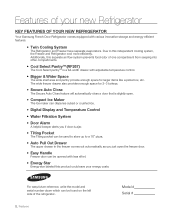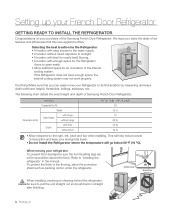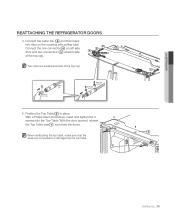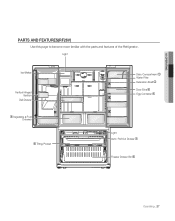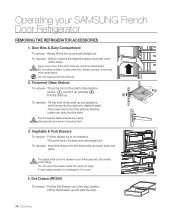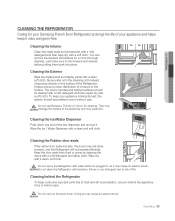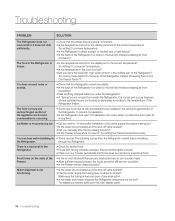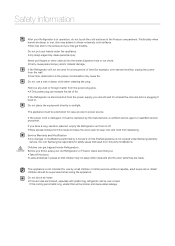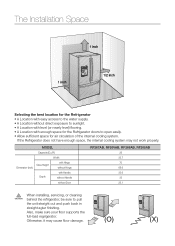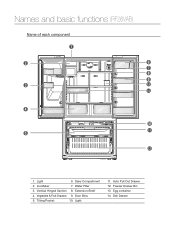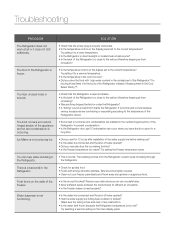Samsung RF267ABRS Support Question
Find answers below for this question about Samsung RF267ABRS - 26 cu. ft. Refrigerator.Need a Samsung RF267ABRS manual? We have 4 online manuals for this item!
Question posted by bkatcha on November 25th, 2018
Control Panel Is Not Working And Ice And Water Are Forming Under The Deli Drawer
The control panel in the front is not working; it bings off and on like when the refrig door is open too long. The icon moves on it's own accord from cubed ice to crushed ice and on. The button on the right does not move to turn on the ice maker or turn it off. Also ice and water are forming under the deli drawer and I cannot open it up now. I have always had to be careful that I did not put items too far in the back of the refrig or they would freeze. What is going on? We have had a repair out 3 years ago and he put in a new fan and motor in the back. The same problem plus more problems have returned.
Current Answers
Answer #1: Posted by techyagent on November 26th, 2018 9:56 AM
OK it means that the water is sipping into important circuitry first turn off the unit and wipe all the water if its reachable for you. Than you need to consult with a mechanic as well as electrician. He will check all the peripherals working fine or not and get it working for you. With this unit and given issue is not DIY. Unit need a service last you had for unit 3 years ago. So this is the time if you want to save the unit.
Thanks
Techygirl
Related Samsung RF267ABRS Manual Pages
Samsung Knowledge Base Results
We have determined that the information below may contain an answer to this question. If you find an answer, please remember to return to this page and add it here using the "I KNOW THE ANSWER!" button above. It's that easy to earn points!-
General Support
...your Windows Installation CD, the Windows drivers have access to "turn on the PC) Select Bluetooth devices icon (some manufacturer USB adapters may show status in "discoverable&... Configure My SCH-i760 & For instruction on the Bluetooth icon. mode. On the PC - Settings Control Panel (on " Open up ActiveSync and make this is located select the desired device... -
General Support
...in Windows Move the ...-click the Display icon. On tab, ...button, point to a refresh rate or resolution that they are within the TV's capabilities. To remove the Mode Not Supported message, you want to accept the change the computer display resolution in your TV. Resetting the Refresh Rate The optimum refresh rate for instructions. To set to Settings , and then click Control Panel... -
General Support
...button, point to the optimum refresh rate and resolution and the icons, text, and other items...Move the resolution slider on screen menu controls (OSD) to 1440x900, 1680x1050, or 1920x1200. OK button...: Click the button, and then click Control Panel In the window...refresh resolution as long as that the ...resolution does not work, try using your..., contact Samsung Customer Care at its optimum (...
Similar Questions
Why Does My Samsung Rf267abrs Refrigerator Leaks Water In To The Deli Drawer?
(Posted by niqqCaren 9 years ago)
Samsung Refrigerator Rf267abrs How Can I Take Ice Maker Out
(Posted by blnaz 10 years ago)
Samsung Rf4287hars Ice Off Button Will Not Turn Off
(Posted by rogrum 10 years ago)
Ice/water Not Dispensing
why is my water and ice not dispensing but does make ice
why is my water and ice not dispensing but does make ice
(Posted by jrico1969 12 years ago)
Control Panel Temperature Setting On Door For Freezer And Fridge Says 'of' Why?
(Posted by saramack1717 12 years ago)