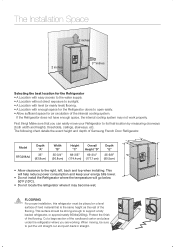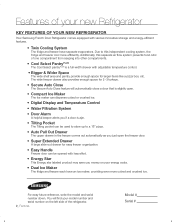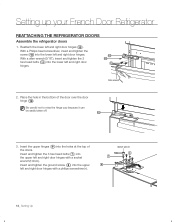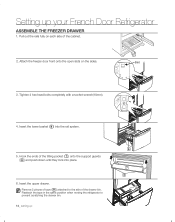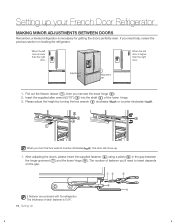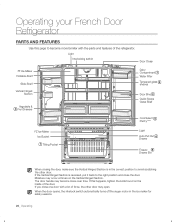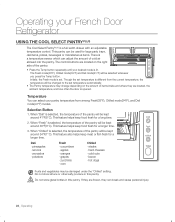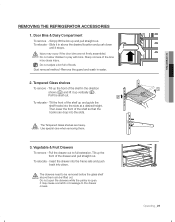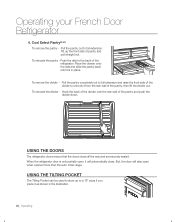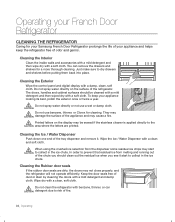Samsung RFG298AARS Support Question
Find answers below for this question about Samsung RFG298AARS.Need a Samsung RFG298AARS manual? We have 4 online manuals for this item!
Question posted by pbknowlton on February 21st, 2015
How Do I Put My Deli Drawer Back In The Refrigerator Now That I Have Taken It Ou
Current Answers
Answer #1: Posted by TommyKervz on February 21st, 2015 2:43 PM
Answer #2: Posted by BusterDoogen on February 21st, 2015 5:43 PM
To relocate - Place the drawer onto the rails by tilting it up. Lower the drawer into place until it is horizontal and slide the drawer in.
I hope this is helpful to you!
Please respond to my effort to provide you with the best possible solution by using the "Acceptable Solution" and/or the "Helpful" buttons when the answer has proven to be helpful. Please feel free to submit further info for your question, if a solution was not provided. I appreciate the opportunity to serve you!
Related Samsung RFG298AARS Manual Pages
Samsung Knowledge Base Results
We have determined that the information below may contain an answer to this question. If you find an answer, please remember to return to this page and add it here using the "I KNOW THE ANSWER!" button above. It's that easy to earn points!-
General Support
... Does The Alarm On My SGH-V206 Have Snooze Capabilities? What Is The Mega Pixel Count On Photos Taken With The V206? How Do I Assign To Or Delete A Contact From A Caller Group On My SGH...Many Locations Am I Create And Delete Alarms On My SGH-V206? How Do I Able To Send A Picture To At One Time On My SGH-V206? Images Connectivity & How Do I Disable Or Change The Startup / Shutdown Tones... -
General Support
... Delete Alarms On My SGH-v205? Do I Configure The Backlight On My SGH-v205 To Stay On Longer? Send Picture Messages? My SGH-v205 Support Infrared Communications? Savings Time Has Taken Effect, The Time On My SGH-V205 Has Not Automatically Adjusted, How Can This Be Fixed? SGH-v205 FAQ List in our... -
General Support
...: If it in clean warm water for at least four hours. The deodorizer is dried in a confined area, odors trapped in the back of the refrigerator compartment by the shelf above the CoolSelect Zone...
Similar Questions
The control panel in the front is not working; it bings off and on like when the refrig door is open...
The water filter housing unit is leaking and water is dripping into the deli drawer. We are not sure...