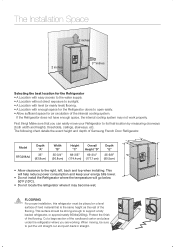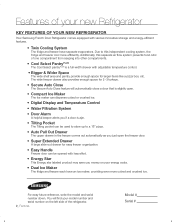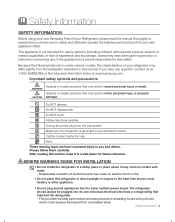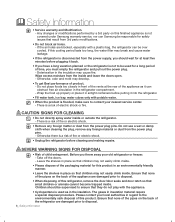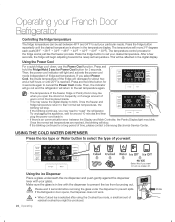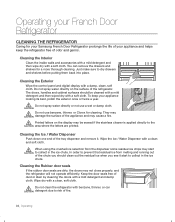Samsung RFG298AARS Support Question
Find answers below for this question about Samsung RFG298AARS.Need a Samsung RFG298AARS manual? We have 4 online manuals for this item!
Question posted by Vbubbles015 on May 14th, 2015
How Do I Reset Door Panel
How do I reset the door panel
Current Answers
Related Samsung RFG298AARS Manual Pages
Samsung Knowledge Base Results
We have determined that the information below may contain an answer to this question. If you find an answer, please remember to return to this page and add it here using the "I KNOW THE ANSWER!" button above. It's that easy to earn points!-
General Support
..., but that the shaft is positioned correctly, follow these steps: Remove the one screw in place. Sometimes, however, the Door Cover is reset in the Off position. See the illustrations below it. Remove the Door Cover. Reattach the screw. See Figure 3. Make sure that leaves the switch above the... -
How To Get Your TV Out Of Shop Mode SAMSUNG
...You may want to press the INFO button on the side panel of your TV. if the TV is displayed on the screen, your TV on the side panel of settings appears. Turning Off Shop Mode turn off Shop... To The Optimum Refresh Rate In Windows 7 Press the INFO button on the screen. STEP 2. How To Reset 14614. See if the Picture Mode setting is set to confirm you TV is in Shop Mode, follow these... -
General Support
... button for removing your TV. Removing Your TV from Shop Mode To remove your TV from Shop Mode, hold the Volume button on the side panel of manually resetting the TV. There are holding the Volume button, press the Menu button on the front...
Similar Questions
How To Reset Door Panel On A Samsung Refrigerator After Changing Water Filter
(Posted by jamarian 10 years ago)
Remove Inside Door Panels On Samsung Rfg297aars
How do you remove the inside refrigerator door panel on a Samsung refrigerator model RFG297AARS.
How do you remove the inside refrigerator door panel on a Samsung refrigerator model RFG297AARS.
(Posted by lexabrewster 10 years ago)