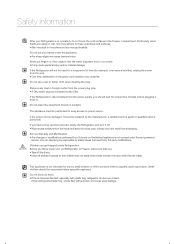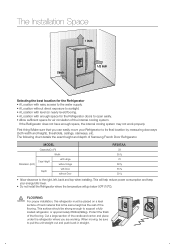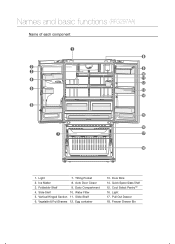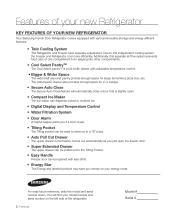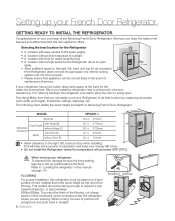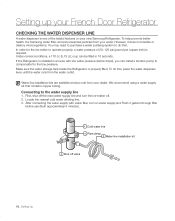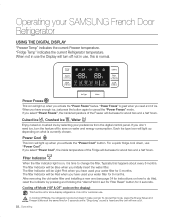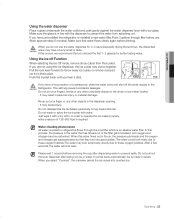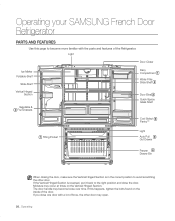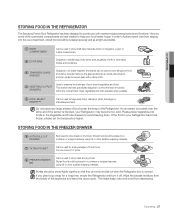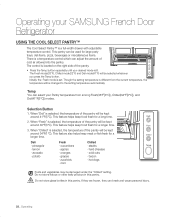Samsung RFG297AARS/XAA Support Question
Find answers below for this question about Samsung RFG297AARS/XAA.Need a Samsung RFG297AARS/XAA manual? We have 4 online manuals for this item!
Question posted by roxydog2 on September 22nd, 2011
Samsung Rfg297aars/xaa Ice Maker Stopped Working. What Can Be The Cause?
what can be the cause for the ice maker to stop producing ice? It was working fine for a long time, but just recently slowed ice production, then it stopped producing. Note: the button wasn't pushed on the control panel to suppend ice production and the indicator light is not lit.
Current Answers
Related Samsung RFG297AARS/XAA Manual Pages
Samsung Knowledge Base Results
We have determined that the information below may contain an answer to this question. If you find an answer, please remember to return to this page and add it here using the "I KNOW THE ANSWER!" button above. It's that easy to earn points!-
General Support
...long...these steps: Click the Start button, and then click Control Panel window, under Appearance and ... card with more than the instructions below. Note: 2008 models include LN series LCD TVs,...work if you are not compatible with a window asking if you don't have the PC on the front panel... the computer video signal the TV receives, fine-tunes the settings, adjusts the vertical and... -
General Support
... button to degrade and why text is being set resolution, the monitor automatically selects the appropriate refresh resolution as long as 1680×1050, then there are . For best results, if your video card does not support the native resolution and/or optimum refresh rate of tiny cells (called the native resolution). The Control Panel... -
General Support
...have an LCD monitor, you can not produce a resolution that provide resolutions of 1440x900... these steps: Click the button, and then click Control Panel In the window, under ...controls (OSD) to get a new video card. Other Steps You May Need To Take If changing the refresh rate and resolution does not work...selects the appropriate refresh resolution as long as that provides 1440x900, 1680x1050,...
Similar Questions
How Do I Get My Ice Maker Fixed
I saw there is finally a recall on the ice maker. Who do I contact?
I saw there is finally a recall on the ice maker. Who do I contact?
(Posted by catlynvickers 4 years ago)
Control Panel Is Not Working And Ice And Water Are Forming Under The Deli Drawer
The control panel in the front is not working; it bings off and on like when the refrig door is open...
The control panel in the front is not working; it bings off and on like when the refrig door is open...
(Posted by bkatcha 5 years ago)
Ice Maker Working, But Freezing Solid In Auger Box Leaking Water?
My ice maker is working, but when it makes the cubes and dumps them into the auger portion of the ic...
My ice maker is working, but when it makes the cubes and dumps them into the auger portion of the ic...
(Posted by Sjcs4 8 years ago)
My Control Panel Has A Blinking Green Light After Power Surge,and It Will Star
(Posted by iegm10 9 years ago)
Filter Change Indicator Light On Front Panel Of Refrigerator.
We just changed the filter but the indicator light on the front panel of the refrigerator did not ch...
We just changed the filter but the indicator light on the front panel of the refrigerator did not ch...
(Posted by bmarie90 12 years ago)