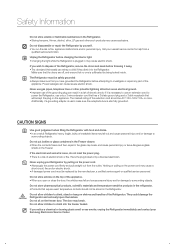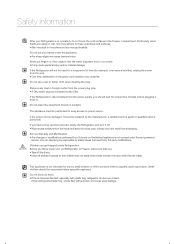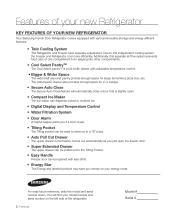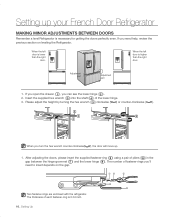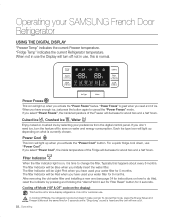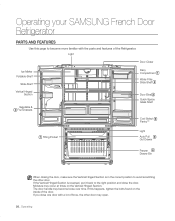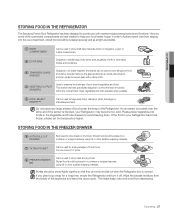Samsung RFG297AARS/XAA Support Question
Find answers below for this question about Samsung RFG297AARS/XAA.Need a Samsung RFG297AARS/XAA manual? We have 4 online manuals for this item!
Question posted by scubachick on March 28th, 2012
Need Instructions How To Put Freezer Handle Back On.
Freezer handle broke. Ordered and received part. We cannot figure out how to put handle back on door. No instructions online. Please help!
Current Answers
Related Samsung RFG297AARS/XAA Manual Pages
Samsung Knowledge Base Results
We have determined that the information below may contain an answer to this question. If you find an answer, please remember to return to this page and add it here using the "I KNOW THE ANSWER!" button above. It's that easy to earn points!-
General Support
... update for your handset. Such liquid damage inflicted upon the handset will provide the information needed for Sprint, In rare circumstances, the Emergency Downloading message can be the result of ...there may also see if they have a PST for your product to handsets for proper handling of the reasons described above. For additional General Information related to obtain both a software ... -
General Support
...bit like the Bitstream pass-through option. What Is Bitstream (Re-encode) And Do I Need A Special Av Receiver Or Sound Processor To Use This Feature? As with the PCM method, the Blu-ray ...digging around the setup menus or instruction manual for a fourth-generation or higher Samsung Blu-ray Disc player, you 're used to hearing from requiring a special receiver or processor, this information as... -
General Support
...on your TV or the initial device. If the problem occurs with every device then your TV will need service, click here If the problem does not occur with your LCD TV keeps shifting shades or color, verify... problem you're experiencing may be an issue with another device, to go to our online troubleshooting guide. Black Objects And Backgrounds On My LCD TV Keep Shifting Shades.
Similar Questions
Need Parts - Freezer Door Wiring Harness
I have a Samsung Refrigerator model RSG257AAPN. The both of the two wiring harness coming out of the...
I have a Samsung Refrigerator model RSG257AAPN. The both of the two wiring harness coming out of the...
(Posted by bobragno 9 years ago)
Of Error Code Showing In Display, Need To Reset And Need Instructions To Do So
(Posted by conklew 9 years ago)
How Do You Fix The Freezer Door Handle On Rfg297aars
(Posted by ylleBot 9 years ago)
Freezer Door Handle.
Need instructions to put freezer handle back in place. There is nothing online.
Need instructions to put freezer handle back in place. There is nothing online.
(Posted by scubachick 12 years ago)
Samsung Rfg297aars Freezer Not Cold
refg section runs fine... freezer diplay says -2 blinking but not cold at all 72-74
refg section runs fine... freezer diplay says -2 blinking but not cold at all 72-74
(Posted by troyboys29 12 years ago)