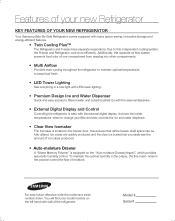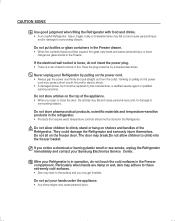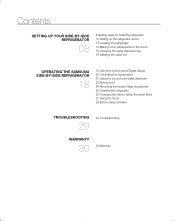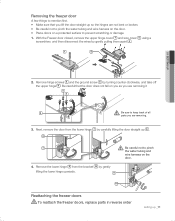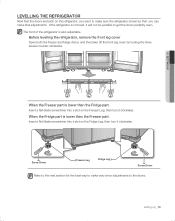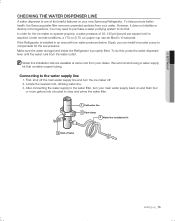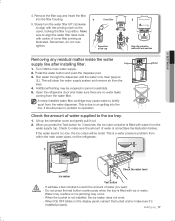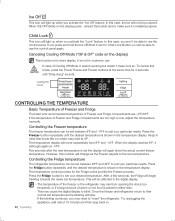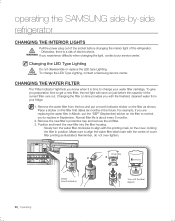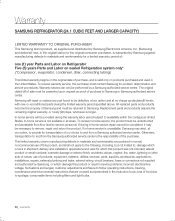Samsung RSG257AAPN Support and Manuals
Get Help and Manuals for this Samsung item

View All Support Options Below
Free Samsung RSG257AAPN manuals!
Problems with Samsung RSG257AAPN?
Ask a Question
Free Samsung RSG257AAPN manuals!
Problems with Samsung RSG257AAPN?
Ask a Question
Most Recent Samsung RSG257AAPN Questions
Need Parts - Freezer Door Wiring Harness
I have a Samsung Refrigerator model RSG257AAPN. The both of the two wiring harness coming out of the...
I have a Samsung Refrigerator model RSG257AAPN. The both of the two wiring harness coming out of the...
(Posted by bobragno 9 years ago)
How Difficult To Replace Ice Maker On Samsung Rsg257aapn?
My 2-year old Samsung rsg257aapn stopped making ice - I have tried the reset but nothing - appears t...
My 2-year old Samsung rsg257aapn stopped making ice - I have tried the reset but nothing - appears t...
(Posted by temp972 12 years ago)
Popular Samsung RSG257AAPN Manual Pages
Samsung RSG257AAPN Reviews
We have not received any reviews for Samsung yet.