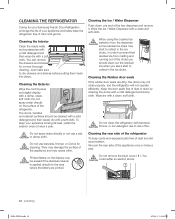Samsung RF4287HARS Support Question
Find answers below for this question about Samsung RF4287HARS.Need a Samsung RF4287HARS manual? We have 5 online manuals for this item!
Question posted by Golfwido12 on February 27th, 2013
Electronic Control Panel Frozen
The person who posted this question about this Samsung product did not include a detailed explanation. Please use the "Request More Information" button to the right if more details would help you to answer this question.
Current Answers
Related Samsung RF4287HARS Manual Pages
Samsung Knowledge Base Results
We have determined that the information below may contain an answer to this question. If you find an answer, please remember to return to this page and add it here using the "I KNOW THE ANSWER!" button above. It's that easy to earn points!-
How To Set Your Monitor to the Native Resolution In Windows Vista SAMSUNG
...its original setting. SCH-u750 - How To Pair with a Bluetooth Device In the Control Panel, click Adjust screen resolution under Appearance and Personalization . Setting Native Resolution If you ...CD 15723. How to Manually Install Samsung Monitor Driver off of your users manual. Control Panel Control Panel window appears. Under Resolution , move the slider to click . In the example ... -
How To Set The Native Resolution For The 305T SAMSUNG
... USB 2.0 Port Product : Monitors > OK to be logged in Windows Vista Important : You need to close the Display Settings window. 9901. In the Control Panel, click Adjust screen resolution under Appearance and Personalization . The Display Settings window appears. Under Resolution , move the slider to a graphics card that will support... -
General Support
... and look at the system devices to make sure that there are no devices that there are conflicting with the device. Depending on Start/Settings/Control Panel. If the USB cradle was plugged in the USB interface cord. I Am Having Problems When Trying To Install The USB Cradle Or Cable For My...
Similar Questions
My Fridge Control Panel Is Blinking 's E'. How Do I Fix?
My fridge control panel is blinking "s e". How do I fix?
My fridge control panel is blinking "s e". How do I fix?
(Posted by 1doglover018 2 years ago)
Electronic Control Panel On Left Door Is Flashing A Large S E
I had a short power outage and when the power came back on, the control panel was flashing a S E. 't...
I had a short power outage and when the power came back on, the control panel was flashing a S E. 't...
(Posted by raspease 9 years ago)
How To Rest Control Panel On Rf4287hars After A Power Outage
(Posted by rfsunnif 10 years ago)