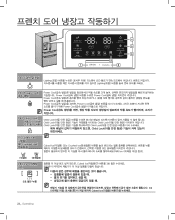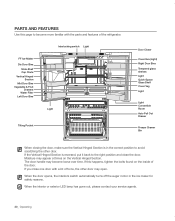Samsung RF4287HARS Support Question
Find answers below for this question about Samsung RF4287HARS.Need a Samsung RF4287HARS manual? We have 5 online manuals for this item!
Question posted by Anonymous-121912 on October 2nd, 2013
How Do Unlock The Pannel Lights? It Is Showing A Pad Lock
The person who posted this question about this Samsung product did not include a detailed explanation. Please use the "Request More Information" button to the right if more details would help you to answer this question.
Current Answers
Related Samsung RF4287HARS Manual Pages
Samsung Knowledge Base Results
We have determined that the information below may contain an answer to this question. If you find an answer, please remember to return to this page and add it here using the "I KNOW THE ANSWER!" button above. It's that easy to earn points!-
General Support
... press the asterisk key , to save the Device Lock settings To disable the automatic device lock simply uncheck the "Prompt if device unused for Done to unlock the handset. Lock Modes When the handset is unlocked. Automatic Device Lock The automatic device lock allows users to set the handset to manually... -
General Support
... uncheck the "Prompt if device unused for " To enable or disable the automatic Device Lock follow the steps below: Press the left soft key for Done to unlock the handset. When locked, the handset restricts access to check the "Prompt if device unused for " OR press and hold... -
General Support
...the HOLD key , located on the right side to disable access The handset will show the lock icon at the top of the external display to indicate the music player's external ...accidental playing of emergency calls to 911. How Do I Use Key Guard Or Key Lock On My SCH-U750 (Alias 2) Phone? To lock or unlock the music player's external keys follow the steps below : Select Phone Settings (7) ...
Similar Questions
Samsung Refrigerator Rf4287hars
it started blinking pc error when I tried to reset it came up with error code f 41 whats the fix?
it started blinking pc error when I tried to reset it came up with error code f 41 whats the fix?
(Posted by tobymontano 7 years ago)
Is A Blue Light On Samsung Refrigerator Rf4287hars Filter Normal
(Posted by busamura 9 years ago)
Samsung Refrigerator Rf4287hars Repair Manual
need apart for the center door
need apart for the center door
(Posted by rockbottomdollar5 10 years ago)
Samsung Refrigerator Rf4287hars Will Make Ice But Not Dispense It
(Posted by bampi 10 years ago)
How To Turn On Samsung Refrigerator Rf4287hars Ice
(Posted by joacali 10 years ago)