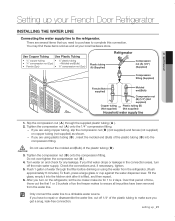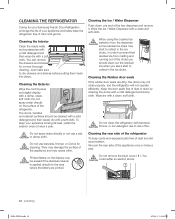Samsung RF4287HARS Support Question
Find answers below for this question about Samsung RF4287HARS.Need a Samsung RF4287HARS manual? We have 5 online manuals for this item!
Question posted by mmazem1 on November 15th, 2013
Samsung Rf4287hars Does Not Make Ice
The person who posted this question about this Samsung product did not include a detailed explanation. Please use the "Request More Information" button to the right if more details would help you to answer this question.
Current Answers
Related Samsung RF4287HARS Manual Pages
Samsung Knowledge Base Results
We have determined that the information below may contain an answer to this question. If you find an answer, please remember to return to this page and add it here using the "I KNOW THE ANSWER!" button above. It's that easy to earn points!-
General Support
... a Phone Reset. While in this point, if the wizard asks to Repair or Remove, cancel the process and proceed to switch port mapping, which basically makes your SGH-t809's data features, click here. Samsung PC Studio 3.0. Please follow the instructions below for configuration of the connection. Press left soft key for... -
How To Reset / Test The Upper Ice Maker SAMSUNG
Normal ice making will resume once the reset is pressed, it will take 5 minutes to show what the translucient gel switch looks like. The ice maker pictured below shows the location of ... is removed to complete the test cycle. Press and hold the reset button for all of the ice maker housing, and the softer translucient gel switch. Content Feedback Q1. submit Please select answers for... -
General Support
... untill you feel the difference between the hard plastic of the ice maker, press and hold the reset button for ice production to begin. Normal ice making will take 5 minutes to produce ice within 24 hrs. A newly installed refrigerator may need up to 24 hrs to cool, and for 8 full seconds. The reset button is...
Similar Questions
Samsung Rf4287hars Fridge Won't Make Ice After Power Fail
(Posted by jencbean 10 years ago)
Why Did This Refrigerator Stop Making Ice?
why did this rerigerator stop making ice?
why did this rerigerator stop making ice?
(Posted by mkrafty 10 years ago)
Samsung Refrigerator Rf4287hars Will Make Ice But Not Dispense It
(Posted by bampi 10 years ago)