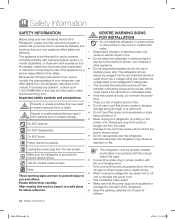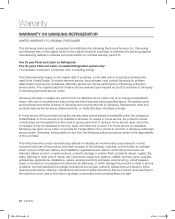Samsung RF4287HARS Support Question
Find answers below for this question about Samsung RF4287HARS.Need a Samsung RF4287HARS manual? We have 5 online manuals for this item!
Question posted by mkclda on January 15th, 2014
Samsung Refrigerator Model Rf4287hars, How Do I Turn It Back On With The
display showing of
Current Answers
Related Samsung RF4287HARS Manual Pages
Samsung Knowledge Base Results
We have determined that the information below may contain an answer to this question. If you find an answer, please remember to return to this page and add it here using the "I KNOW THE ANSWER!" button above. It's that easy to earn points!-
General Support
...arrow buttons to High Definition? Turn on the DVD player's ...Use the arrow buttons select VIDEO , and then press [Enter]. On some models the option will not up . To have your Samsung HD conversion player, up the...select SETUP in the menu and then press [Enter] to the TV, the player will be DISPLAY, DISPLAY SETUP, or VIDEO SET UP. How Do I Get My DVD Player to Upconvert to... -
General Support
... the default AT&T IMS profile setting has been changed or if the IMS service has been turned off, you to use Video Share To initiate or receive video, using Video Share, follow ...live or recorded video while on each user's wireless account. The Video Share feature allows you will display showing the amount of Video Sharing, press the left soft key for the video To stop the ... -
General Support
... OK, at the bottom, tap on the Time Zone Updating drop down on the SGH-I907 (Epix) handset. This is power cycled (turned off then turned on again) To display dual clocks follow the steps below : From the Today screen, tap on OK, in the top right corner, to save the Time Zone...
Similar Questions
How To Level A Samsung Refrigerator Model Rf4287hars Xaa
(Posted by Jafastte 9 years ago)
Samsung Refrigerator Model Rf4287hars Water Dispenser Water Is Slow After Filter
See above for question, also the water will eventually stop. I have ordered 2 more filters and put 2...
See above for question, also the water will eventually stop. I have ordered 2 more filters and put 2...
(Posted by dhferry1 9 years ago)
What Water Filter Does My Samsung Refrigerator Model #rf4287hars Meds
(Posted by rlopeelv 9 years ago)
Samsung Refrigerator Model Rf4287hars Will Not Dispense Ice
(Posted by djamird 10 years ago)
Samsung Refrigerator Model Rf4287hars Needs What Model Water Filter
(Posted by MASOOcho 10 years ago)