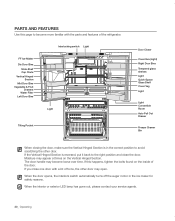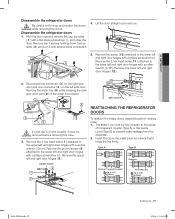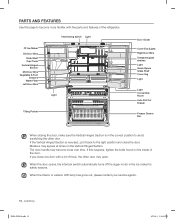Samsung RF4287HARS Support Question
Find answers below for this question about Samsung RF4287HARS.Need a Samsung RF4287HARS manual? We have 5 online manuals for this item!
Question posted by strimi on January 11th, 2014
Samsung Refrigerator Left Freezer Door Open Will Not Run Any Codes
The person who posted this question about this Samsung product did not include a detailed explanation. Please use the "Request More Information" button to the right if more details would help you to answer this question.
Current Answers
Related Samsung RF4287HARS Manual Pages
Samsung Knowledge Base Results
We have determined that the information below may contain an answer to this question. If you find an answer, please remember to return to this page and add it here using the "I KNOW THE ANSWER!" button above. It's that easy to earn points!-
General Support
... PC Studio application. located in the upper left corner, to the phone from another phone to the ...or for Bluetooth Select the device to pair with the PC Exchange PIN code(s) on the Music folder SGH-A867 (Eternity)...necessary folders. Shop Tones is USB communication will appear on "Open folder to create the playable download folders (Audio & How ... -
General Support
...visibility to On To learn how to both the PC & located in the upper left corner, to open a box showing the handset's internal memory Double click on the Pictures or Videos folder...different methods to transfer pictures from the Samsung SGH-A867 (Eternity) phone, to pair devices (default pass code is 32MB. phone to a PC follow the steps below : On the Samsung SGH-A867 (Eternity)... -
General Support
...steps below to go directly to pair with the PC Exchange PIN code(s) on the Pictures icon, located in standby mode, turn Bluetooth ...sync cable, connect the SGH-I907 (Epix) handset to a PC running Microsoft ActiveSync After the ActiveSync window pops up to 10 Recipients To ... Samsung SGH-I907 (Epix) phone While in the bottom left corner, to open My Pictures Tap on the Picture to send to add it...
Similar Questions
Freezer Door Handle Has Broken Off
plastic part inside door handle appears broken on one side. How can I fix this? The handle will not ...
plastic part inside door handle appears broken on one side. How can I fix this? The handle will not ...
(Posted by carlaleafstedt 7 years ago)
Freezer Door Handle On Samsung Rf268abrs
The left side of the freezer door handle has completely broken off; the right side is loose. i will ...
The left side of the freezer door handle has completely broken off; the right side is loose. i will ...
(Posted by MarkSmerz 10 years ago)
Can You Turn Up Volume On Open Door Open Alarm On Samsung Rf197 Refrigerator?
(Posted by mlrbp 10 years ago)
I Left The Freezer Door Open All Night And Know The Freezer Didnt Work?
(Posted by aruizlugo 10 years ago)