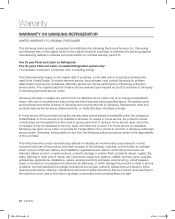Samsung RF4287HARS Support Question
Find answers below for this question about Samsung RF4287HARS.Need a Samsung RF4287HARS manual? We have 5 online manuals for this item!
Question posted by su3tsmit on April 30th, 2014
Samsung Refrigerator Filter Reset Wont
The person who posted this question about this Samsung product did not include a detailed explanation. Please use the "Request More Information" button to the right if more details would help you to answer this question.
Current Answers
Related Samsung RF4287HARS Manual Pages
Samsung Knowledge Base Results
We have determined that the information below may contain an answer to this question. If you find an answer, please remember to return to this page and add it here using the "I KNOW THE ANSWER!" button above. It's that easy to earn points!-
How to Change the Water Filter and Reset the Filter Indicator SAMSUNG
... water filter. 616. Product : Refrigerators > You will feel it unseat itself from the housing. The filter comes out of the Printer ML-2571N 614. How to the left (counter-clockwise) 90 degrees, until you feel a click. 2. How to Change Drum Cartridge SCX-6345N/XAA How to Change the Water Filter and Reset the Filter Indicator... -
General Support
... on the environment, it benefits you sleep comfortably by the Bureau of human sleep patterns. SAMSUNG has coated its filter with extensive research of Energy Efficiency (BEE). Cooling Performance Ton 1.5 Ton (W) 4,800 Refrigerant Type R22 Bio Sleep Mode Moisture Removal (Pts / hr) 2 Air Circulation (Max, CFM) 11 Noise Level(dB) 52 Energy... -
How To Install The Water Filter SAMSUNG
615. How To Bleed The Air From The Refrigerator Water System How to Change the Water Filter and Reset the Filter Indicator 851.
Similar Questions
Samsung Refrigerator Rsg257aars Water Filter Light Wont Reset
(Posted by srmaKowa 9 years ago)
Samsung Rf4287hars Water Filter Reset Does Not Working
(Posted by junkjimmil 10 years ago)