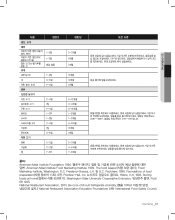Samsung RF4287HARS Support Question
Find answers below for this question about Samsung RF4287HARS.Need a Samsung RF4287HARS manual? We have 5 online manuals for this item!
Question posted by lidfilipe on August 7th, 2013
How To Reset Rf4287hars
The person who posted this question about this Samsung product did not include a detailed explanation. Please use the "Request More Information" button to the right if more details would help you to answer this question.
Current Answers
Related Samsung RF4287HARS Manual Pages
Samsung Knowledge Base Results
We have determined that the information below may contain an answer to this question. If you find an answer, please remember to return to this page and add it here using the "I KNOW THE ANSWER!" button above. It's that easy to earn points!-
General Support
...How Do I Create Or Delete A Contact On My SPH-m620 (UpStage)? Connectivity Settings & How Do I Reset My SPH-m620 (UpStage)? How Can I Text Message, In T9 Mode, From The MP3 Side Of My ... Minute? How Do I Customize The Default Shortcut Keys On My SPH-m620 (UpStage)? What Does The Reset Slot Do On My SPH-m620 (UpStage)? Can The Display Contrast Or Brightness On My SPH-m620 (... -
General Support
... 5 key then power on the handset Press either the 1 key (Master Clear) or 2 key (Master Reset) at the Format Menu screen then press the Y key (Yes) at the confirmation prompt Note : To ... (Jack) or click here . For more settings Select Security (1) Select either Master Clear (2) or Master Reset (3) With Device highlighted, press the left side of the handset. The SGH-I637 (Jack) handset ... -
General Support
... My SGH-A117 Support Email? Does My SGH-A117 Phone Support Bluetooth? How Do I Create or Delete A Voice Note On My SGH-A117? How Do I Reset My SGH-A117? Connectivity Settings & Can The Display Contrast Or Brightness On My SGH-A117 Be Adjusted? How Do I Disable Or Change The Startup...
Similar Questions
My Lights Are Blinking On My Front Control Panel. How Do I Reset My Refrigerator
(Posted by Anonymous-172501 1 year ago)
What Is The Process To Reset The Refrigerator? Is Was Working, Unplugged And
moved, then stopped working in new location.
moved, then stopped working in new location.
(Posted by rckrupp 6 years ago)
How To Reset Samsung Refrigerator After Power Outage Rf4287hars
(Posted by 55je 9 years ago)