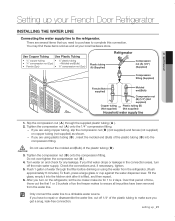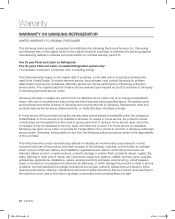Samsung RF4287HARS Support Question
Find answers below for this question about Samsung RF4287HARS.Need a Samsung RF4287HARS manual? We have 5 online manuals for this item!
Question posted by shbec on September 13th, 2013
How To Replace Samsung Filter Rf4287hars Installation
The person who posted this question about this Samsung product did not include a detailed explanation. Please use the "Request More Information" button to the right if more details would help you to answer this question.
Current Answers
Related Samsung RF4287HARS Manual Pages
Samsung Knowledge Base Results
We have determined that the information below may contain an answer to this question. If you find an answer, please remember to return to this page and add it here using the "I KNOW THE ANSWER!" button above. It's that easy to earn points!-
General Support
... connects to the master drive, and all possible replace your hard drive owners manual for more detailed information...drive connected to determine their position on your drives as the master. Do I Install My Parallel ATA (PATA / IDE) Hard Disk Do I Install My Serial ATA (SATA) Hard Disk Drive? Note: Both drives must be the... for this to the slave drive filter through the master drive. -
How To Replace the Imaging Unit In Your CLX-2160 and CLX-3160 Printer SAMSUNG
... then close the printer's front cover. the replacement imaging unit into your printer from the replacement unit by pulling carefully on the tabs. Install the toner waste container into your printer's front cover. STEP 3. Installing the Replacement Imaging Unit To install the replacement imaging unit, follow these steps: Unplug your replacement imaging unit. Remove each cap from the... -
General Support
... making will resume once the reset is removed, locate the lip on the reset button. How To Reset The Ice Maker If your refrigerator has Dual Ice Makers , . A newly installed refrigerator may need up to 24 hrs to cool, and for ice production to performing the reset function. If you can not find...
Similar Questions
Ice Maker Not Working. May Have Cut Off Accidentally When Replaced Filter
Replaced filter and reset alarm. Ice maker not working, may have cut off when resetting filter alarm...
Replaced filter and reset alarm. Ice maker not working, may have cut off when resetting filter alarm...
(Posted by mm8427 1 year ago)
How To Replace Filter In Samsung Refrigerator Rs2630sh
(Posted by landsCLE 10 years ago)
Samsung Refrigerator Water Filter Rf4287hars Change How Often
(Posted by dennRJN 10 years ago)
Samsung Replacement Water Filter Rf4287hars Generic How Good Are They
(Posted by debcl 10 years ago)