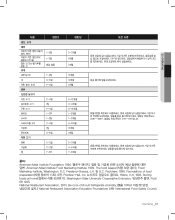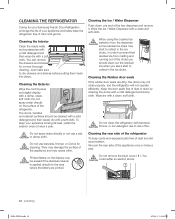Samsung RF4287HARS Support Question
Find answers below for this question about Samsung RF4287HARS.Need a Samsung RF4287HARS manual? We have 5 online manuals for this item!
Question posted by dstfmc on June 17th, 2014
How To Take Panel Off Rf4287hars
The person who posted this question about this Samsung product did not include a detailed explanation. Please use the "Request More Information" button to the right if more details would help you to answer this question.
Current Answers
Related Samsung RF4287HARS Manual Pages
Samsung Knowledge Base Results
We have determined that the information below may contain an answer to this question. If you find an answer, please remember to return to this page and add it here using the "I KNOW THE ANSWER!" button above. It's that easy to earn points!-
General Support
...-820 will appear in steps one from your PC while implementing a command or initializing during installation. Start > Settings > Control Panel > System > Control Panel > System > will appear as described in the [System Properties] of the USB driver "Samsung YH-820... -
General Support
... Networking connection. During the installation process, make sure you can HotSync prior to installation of phones: The drivers needed are included in the Control Panel. Make sure you select the port for Models A800, A820, A840, A880, A900, A920, A940 Data Transfer / Computer: i330 Transfer MP3 Files To M100... -
General Support
... with the phone. Locate C:/Programfiles/Palm and delete the folder. (i.e.: Palm VII applications will see a USB Device or Unknown Device, remove it to your Control Panel, click on your C drive, Program Files, and the Palm folder. Install the USB driver and restart the PC. Make note of the COM port that...
Similar Questions
How Do I Reset Control Panel In Refrigerator Samsungrs261
(Posted by 89MPeess 10 years ago)
Samsung Rf4287hars Panel What Degrees To Set Freezer And Refrigerator
(Posted by vic71gb 10 years ago)
How To Rest Control Panel On Rf4287hars After A Power Outage
(Posted by rfsunnif 10 years ago)
Filter Change Indicator Light On Front Panel Of Refrigerator.
We just changed the filter but the indicator light on the front panel of the refrigerator did not ch...
We just changed the filter but the indicator light on the front panel of the refrigerator did not ch...
(Posted by bmarie90 12 years ago)