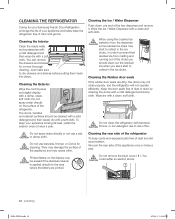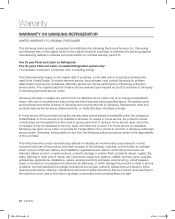Samsung RF4287HARS Support Question
Find answers below for this question about Samsung RF4287HARS.Need a Samsung RF4287HARS manual? We have 5 online manuals for this item!
Question posted by dmaHe on January 19th, 2014
How To Clean A Samsung Rf4287hars
The person who posted this question about this Samsung product did not include a detailed explanation. Please use the "Request More Information" button to the right if more details would help you to answer this question.
Current Answers
Related Samsung RF4287HARS Manual Pages
Samsung Knowledge Base Results
We have determined that the information below may contain an answer to this question. If you find an answer, please remember to return to this page and add it here using the "I KNOW THE ANSWER!" button above. It's that easy to earn points!-
General Support
To remove this residue, try wiping it with a soft, slightly damp, clean cloth. If wiping it with a soft, slightly damp, clean cloth does not completely remove the residue, spray a small amount of WD-40 on another clean, soft cloth, and then wipe the residue off. This should remove all residue and not damage the... -
General Support
... cartridge from the cover and soak it is located in the deodorizer may be cleaned about once or twice a year. How Do I Clean The Deodorizer? The deodorizer is dried in a confined area, odors trapped in the back of the refrigerator compartment by the shelf above the CoolSelect Zone drawer. Completely dry out the... -
General Support
... from other Bluetooth phone users hear my conversation? Remove AC charging adaptor from headset for use a clean, soft cloth that use the headset for a call . WARNING: Do not attempt to call...Ending A release once OR End call from your phone rings, press and hold release. To clean the headset, use with Bluetooth version 1.1 or higher specifications and support the headset and/or ...
Similar Questions
Samsung Refrigerator Rf4287hars
it started blinking pc error when I tried to reset it came up with error code f 41 whats the fix?
it started blinking pc error when I tried to reset it came up with error code f 41 whats the fix?
(Posted by tobymontano 7 years ago)
Samsung Rf4287hars Refrigerator Leaking From Bottom
(Posted by Sakabaj001 10 years ago)
Samsung Refrigerator Rf4287hars Repair Manual
need apart for the center door
need apart for the center door
(Posted by rockbottomdollar5 10 years ago)
How Do You Remove The Power Cord From A Rf4287hars Refrigerator?
How do you remove the power cord from a RF4287HARS refrigerator?
How do you remove the power cord from a RF4287HARS refrigerator?
(Posted by kaipeterson 13 years ago)