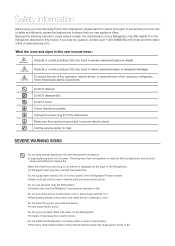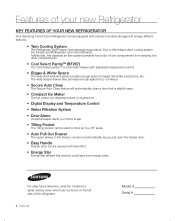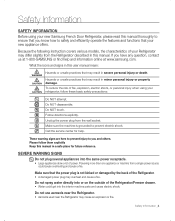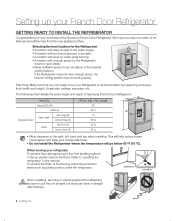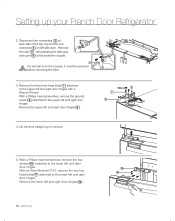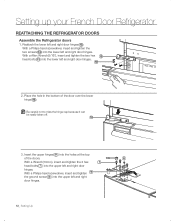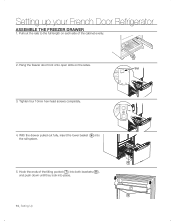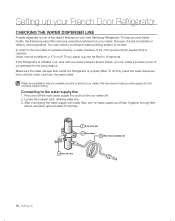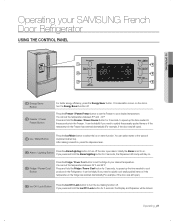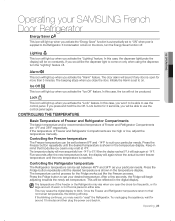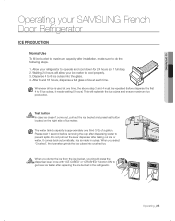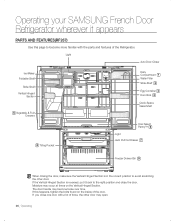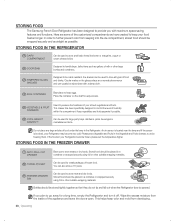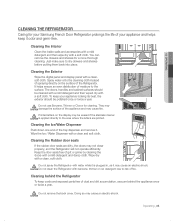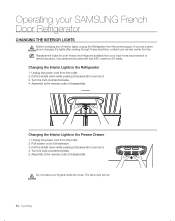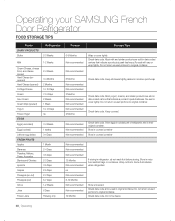Samsung RF26VABWP/XAA Support Question
Find answers below for this question about Samsung RF26VABWP/XAA.Need a Samsung RF26VABWP/XAA manual? We have 4 online manuals for this item!
Question posted by acfirew on July 22nd, 2014
How To Read Samsung French Door Refrigerator Error Codes
The person who posted this question about this Samsung product did not include a detailed explanation. Please use the "Request More Information" button to the right if more details would help you to answer this question.
Current Answers
Related Samsung RF26VABWP/XAA Manual Pages
Samsung Knowledge Base Results
We have determined that the information below may contain an answer to this question. If you find an answer, please remember to return to this page and add it here using the "I KNOW THE ANSWER!" button above. It's that easy to earn points!-
How To Change The LED Lighting In The Refrigerator Compartment SAMSUNG
Product : Refrigerators > French Door 7587. How To Change The LED Lighting In The Refrigerator Compartment -
How To Change The LED Lighting In The Refrigerator Compartment SAMSUNG
Remove The LED Lamp Cover To replace the LED lighting in your refrigerator, perform the following steps: Unplug the refrigerator the lamp cover by pulling both release tabs towards you. RFG298AAPN 21132. French Door > How To Change The LED Lighting In The Refrigerator Compartment STEP 1. Product : Refrigerators > -
How To Change The LED Lighting In The Refrigerator Compartment SAMSUNG
How To Change The LED Lighting In The Refrigerator Compartment French Door > Product : Refrigerators > RFG298AAPN 21132.
Similar Questions
Rf25hmedbww Cooling Problem,new Samsung French Door Refrigerator.
refrigerator electronic temperature controls lowest setting available is 34 degrees. The refrigerato...
refrigerator electronic temperature controls lowest setting available is 34 degrees. The refrigerato...
(Posted by marciatackett 9 years ago)
Samsung Refrigerator Error Code 8888 What Does It Meaning
(Posted by dkeiww 9 years ago)
Manual For Samsung French Door Refrigerator
what does OF on the front control panel mean?
what does OF on the front control panel mean?
(Posted by michelleturnbow7 10 years ago)
88 88 Error Codes On Panel
My Samsung RF26VABWP french door refrigerator is only showing double 88 numbers instead of the norma...
My Samsung RF26VABWP french door refrigerator is only showing double 88 numbers instead of the norma...
(Posted by NavyVision 12 years ago)