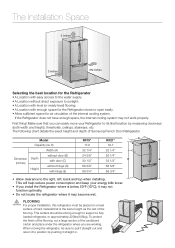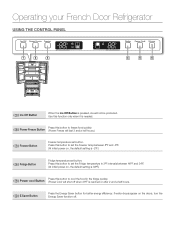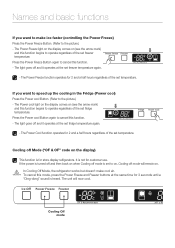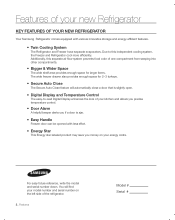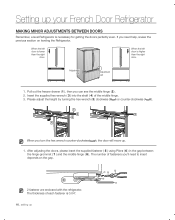Samsung RF217ACPN Support Question
Find answers below for this question about Samsung RF217ACPN.Need a Samsung RF217ACPN manual? We have 4 online manuals for this item!
Question posted by oslynmaison on August 24th, 2012
Part Number
what's the part number for the circuit board?
Current Answers
Related Samsung RF217ACPN Manual Pages
Samsung Knowledge Base Results
We have determined that the information below may contain an answer to this question. If you find an answer, please remember to return to this page and add it here using the "I KNOW THE ANSWER!" button above. It's that easy to earn points!-
General Support
... depends on a typical Plasma television is not an option. One or two defective pixels out of the approximately 400,000 to 1.1 million pixels on : The number of defective pixels The location of the defective pixels The color The size of the TV screen If you Plasma TV, -
General Support
... in the tables below with their associated firmware versions can either arrange to download the firmware update directly to you have the model number and serial number of your TV on the back or side panel of these LCD or Plasma model TVs, and have the HDMI/audio drop out... -
General Support
... USB memory drive, you can send you a drive containing the firmware. A small number of the firmware sent to you install this particular problem . The table below shows the models...Online Service Request page to a satellite box in LN-T series LCD TVs. Have your model and serial numbers on your TV only if you are experiencing this firmware update on hand when you have a USB memory ...
Similar Questions
How To Fix Broken Ice Maker Samsung Refrigerator Rf217acpn
(Posted by alkie 9 years ago)
Circuit Board Replacement
How do I replace my circuit board in a Samsung rf4287hars refrigerator that has had a power surge du...
How do I replace my circuit board in a Samsung rf4287hars refrigerator that has had a power surge du...
(Posted by Pharring 10 years ago)
The Water Accumulates And Freezes In The Lower Vegetable Drawer.
(Posted by eayrapetov 10 years ago)
Smoke From Circuit Board Area Following Voltage Spike
Smoke came from the rear upper removable panel of the unit. Is this likely a single component or sho...
Smoke came from the rear upper removable panel of the unit. Is this likely a single component or sho...
(Posted by drwaynemerhoff 12 years ago)
Removing Door
I want to remove left door on my refrigerator rf217acpn. How do I do this without breaking the hinge...
I want to remove left door on my refrigerator rf217acpn. How do I do this without breaking the hinge...
(Posted by wspowers 12 years ago)