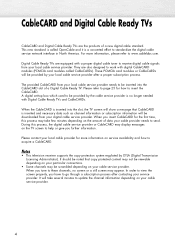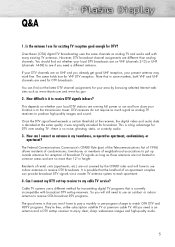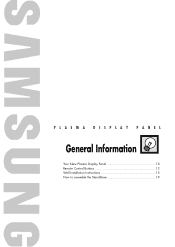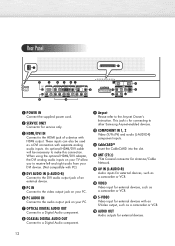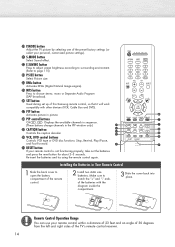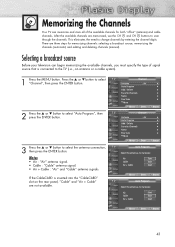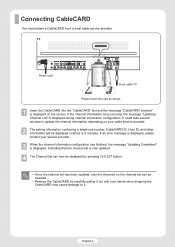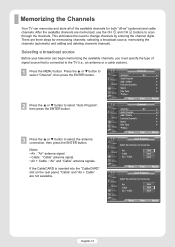Samsung R4232 Support Question
Find answers below for this question about Samsung R4232 - SP - 42" Plasma TV.Need a Samsung R4232 manual? We have 4 online manuals for this item!
Question posted by Anonymous-32080 on June 25th, 2011
Upon Installation Of A Cablecard, Unit Gives An Error '161-1'.
Following installation of a Comcast CableCard, the TV detects the cablecard but gives an error "161-1". Encrypted digital channels are not viewable.
Current Answers
Related Samsung R4232 Manual Pages
Samsung Knowledge Base Results
We have determined that the information below may contain an answer to this question. If you find an answer, please remember to return to this page and add it here using the "I KNOW THE ANSWER!" button above. It's that easy to earn points!-
General Support
...services. SAMSUNG does not warrant uninterrupted or error-free operation of purchase to receive your ... or unauthorized repair; This warranty gives you specific legal rights, and you...and used in the United States, and does not include transportation, installation, removal or reinstallation....1 month. All drives returned to follow operation instructions, customer adjustments, maintenance and... -
General Support
... Volume Direct (0~100) 3 Up 4 Down 5 Mute 6 Ch. 0x04 - 7 Continuous 0x03 8 9 Input Source List TV 0x0a 10 AV AV1 11 AV2 12 AV3 13 S-Video S-Video1 14 S-Video2 15 S-Video3 16 Component Component1 17 Component2 18...89 Wide Fit 90 4:3 91 Just Scan 92 Wide(LCD) 93 Wide TV(DLP) 94 Wide PC(DLP) 0x08 95 Digital NR 96 97 98 99 Auto 100 DNIe 101 Demo 102 103 HDMI...) Full Reset 160 Current Mode Reset 161 162 -
General Support
.... PIP Screen \ Main Screen TV AV S-Video Component PC HDMI Analog Digital (ATSC) X O If the manual for many Samsung Plasma TVs have a single, integrated ATSC (digital)/NTSC (analog) tuner. For example, if you have a chart similar to the one standard channel at a time. Consequently, you have your TV set to an Analog channel, you have accessed. This...
Similar Questions
How Can I Improve The Resolution On My Samsung Hpt 5064. I Installed A Roku Stre
I installed a Roku streaming device that showed me the resolution was set at 720. Before that instal...
I installed a Roku streaming device that showed me the resolution was set at 720. Before that instal...
(Posted by Margaretanthony 3 years ago)
Activate Cc On Samsung # Pn51e450a1fxza. Cc Button Gives Message Not Available.
Why does cc button on Samsung pn51e450a1fxza give message NOT AVAILABLE? What can I do to get CC.
Why does cc button on Samsung pn51e450a1fxza give message NOT AVAILABLE? What can I do to get CC.
(Posted by yada79437 7 years ago)
How Much Would I Pay For This Tv Used In Good Shape
(Posted by whitepinekate 10 years ago)
I Have A Samsung Sp-p4251 Plasma Tv
The picture is messed up like an old crt out of sync but if you put on pip that picture is clear eve...
The picture is messed up like an old crt out of sync but if you put on pip that picture is clear eve...
(Posted by pikep 11 years ago)