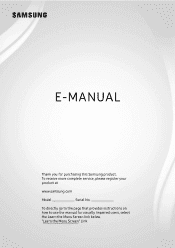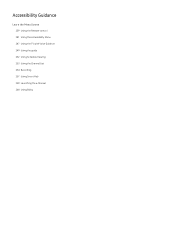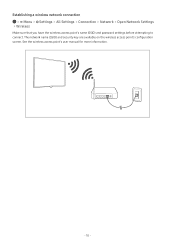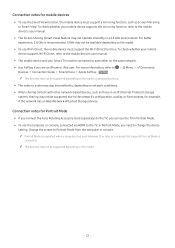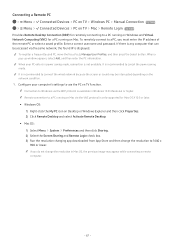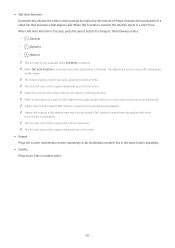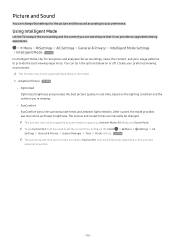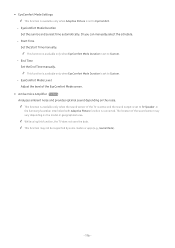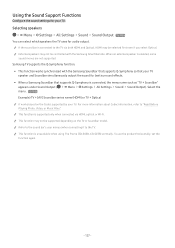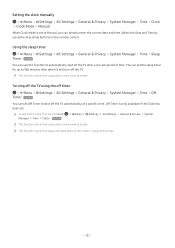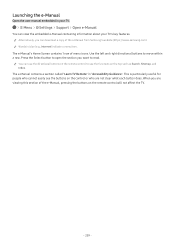Samsung QN65Q80BAFXZA Support Question
Find answers below for this question about Samsung QN65Q80BAFXZA.Need a Samsung QN65Q80BAFXZA manual? We have 1 online manual for this item!
Question posted by winmayiu on May 18th, 2023
Do You Sell A Paper Bound Copy Of This Manual, Not A Pdf Or E-manual
Current Answers
Answer #1: Posted by hzplj9 on May 18th, 2023 1:39 PM
We do not sell anything. We are a free help site.
Hope that solves your problem. Please mark as helpful if it leads you to a satisfactory solution.Thank you.
Answer #2: Posted by SonuKumar on May 18th, 2023 10:02 PM
Please respond to my effort to provide you with the best possible solution by using the "Acceptable Solution" and/or the "Helpful" buttons when the answer has proven to be helpful.
Regards,
Sonu
Your search handyman for all e-support needs!!
Related Samsung QN65Q80BAFXZA Manual Pages
Samsung Knowledge Base Results
We have determined that the information below may contain an answer to this question. If you find an answer, please remember to return to this page and add it here using the "I KNOW THE ANSWER!" button above. It's that easy to earn points!-
General Support
...manual before you can take digital images. For newer models, you continue. Install the camcorder's driver and other important information. Click the folder named 100SSDVC. You can highlight any (or all) pictures you want to transfer, and then move or copy...Connection Attachment : Installing DVC Media and Driver.pdf B efore transferring digital images through the USB ... -
General Support
... the Uproar (SPH-m100) Model Phone? M100 (UpRoar).pdf Where Can I Download The Manual For the Uproar (SPH-m100) Model Phone? The manual for the Uproar phone no longer has a link for download of the manual. However, please find a copy of that User's Guide attached below or For Additional Information On... -
General Support
... Between It And My Computer? Attachment : SamsungPCStudio_Guide_eng.pdf How Do I Use My SGH-D900 As A Modem ...the data saved in order to connect to the latest version manually. Live Update can be supported in your phone on a ..., Microsoft® Networking Wizard (Manage Internet connections) Allows you copy and move information between your phone and your model phone, please...
Similar Questions
I looked at the page for the manual for the Samsung UN48J5000AF and rather than letting me download ...
I have a Samsung 40" LCD television Chasis number LN40C530FIFXZA Model 530. I was connecting my ROKU...