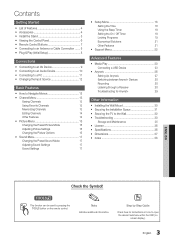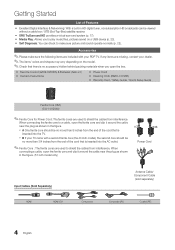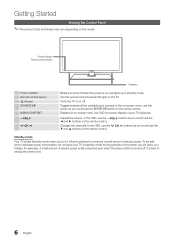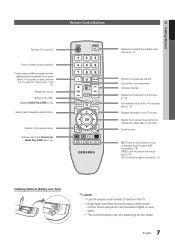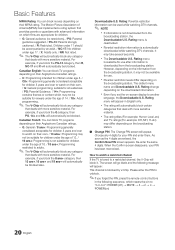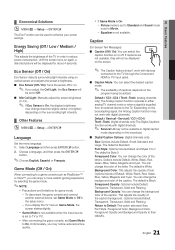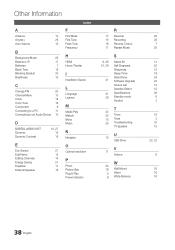Samsung PN51D450A2D Support Question
Find answers below for this question about Samsung PN51D450A2D.Need a Samsung PN51D450A2D manual? We have 1 online manual for this item!
Question posted by riverolisa on August 17th, 2015
Picture Color
This morning while watching my tv the picture went from a good picture to a ton a little colored squares now that is all it has still has the sound of tv show
Current Answers
Answer #1: Posted by TommyKervz on August 29th, 2015 11:34 AM
Please refer on the troubleshooting guide below
Related Samsung PN51D450A2D Manual Pages
Samsung Knowledge Base Results
We have determined that the information below may contain an answer to this question. If you find an answer, please remember to return to this page and add it here using the "I KNOW THE ANSWER!" button above. It's that easy to earn points!-
General Support
...Picture Size If Your Watching TV For Long Periods of Time If you are watching your LCD TV for an extended period of screen burn in . in (image retention). In general, you should avoid keeping a static picture (that is, a picture....) on your monitor so that goes on the sides, changing the picture size for more than Plasma TVs, LCD TVs are still subject to play video games. Also, if you... -
General Support
..., and then click here to 1.1 million pixels on a typical Plasma television is not an option. Generally, then, if you Plasma TV, With that said, what we do about a Plasma TV with defective pixels depends on: The number of defective pixels The location of the defective pixels The color The size of the approximately 400,000 to visit... -
General Support
...appear, there is a power switch on hand when you see a Check Signal Cable figure, a colored square did not appear, or your monitor remained dark, your monitor and the screen remains blank or ...figures shown below appears. If you did not see the second figure, and one of the colored squares shown above do not resolve your problem, run the self test, follow these suggestions: &...
Similar Questions
How To Set The Picture
How to adjust the picture color contrast brightness cell light mode sharpness tint ... advanced sett...
How to adjust the picture color contrast brightness cell light mode sharpness tint ... advanced sett...
(Posted by dcccrisp 4 years ago)
Samsung. Pn42a450p1dxza Plasma Television Sound But No Picture
I would like to know what diagnostics I can do to tell which part I need
I would like to know what diagnostics I can do to tell which part I need
(Posted by dcharris812 8 years ago)
How Much Does It Cost To Replace A Screen On A Samsung Pn51d450a2d
(Posted by fredoswa 9 years ago)
How To Fix My Samsung Pn51d450a2d When There Is Sound But No Picture
(Posted by jimte 9 years ago)
Picture Goes Out But The Sound Is Still On
Picture goes out but the sound is still on
Picture goes out but the sound is still on
(Posted by vickivn 12 years ago)