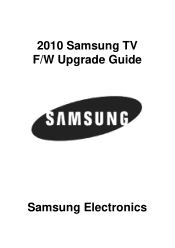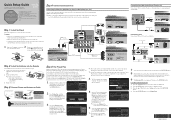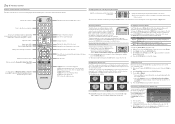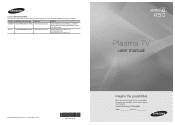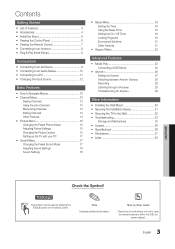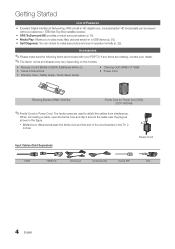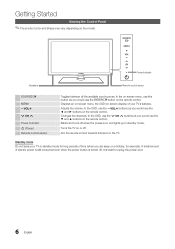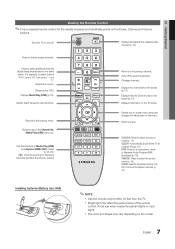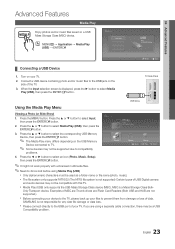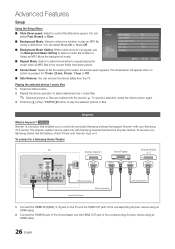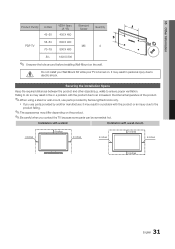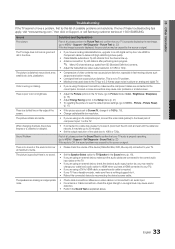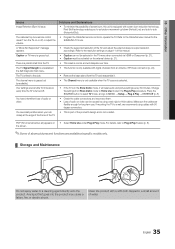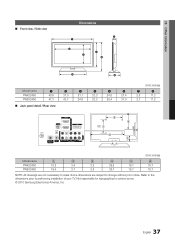Samsung PN50C450B1D Support Question
Find answers below for this question about Samsung PN50C450B1D.Need a Samsung PN50C450B1D manual? We have 5 online manuals for this item!
Question posted by mswanoels6 on September 2nd, 2014
How Much To Replace Screen For Samsung 59 Inch Plasma Tv
The person who posted this question about this Samsung product did not include a detailed explanation. Please use the "Request More Information" button to the right if more details would help you to answer this question.
Current Answers
Related Samsung PN50C450B1D Manual Pages
Samsung Knowledge Base Results
We have determined that the information below may contain an answer to this question. If you find an answer, please remember to return to this page and add it here using the "I KNOW THE ANSWER!" button above. It's that easy to earn points!-
General Support
...: The number of defective pixels The location of the defective pixels The color The size of the approximately 400,000 to 1.1 million pixels on a typical Plasma television is not an option. One or two defective pixels out of the TV screen If you have only a few defective pixels, service is normal. -
General Support
To begin the service process, click here to get your TV adjusted by a Samsung technician. If you see sparkling dots on the screen of you Plasma TV, you need to access Samsung's on-line service request form. I See Sparkling Dots On The Screen Of My Plasma TV. To resolve this problem, you have a problem called Error Diffusion. -
General Support
... television correctly, follow these steps: Unplug your TV before you can be able to use a soft, clean, lint free, dry cloth. Clean the frame of ScreenClean on -line stores that does not work, spray ScreenClean or another screen cleaner solution onto the cloth. If that sell monitors or TVs. Put a small amount of your Plasma TV...
Similar Questions
How Can I Get Replacement Screen For My Plasma Tv
Samsung 51" plasma tv model # pn51e450a1f
Samsung 51" plasma tv model # pn51e450a1f
(Posted by thundercat24658 7 years ago)
Where To Download Fireware For A Pn50c450b1d Samsung Plasma Tv
(Posted by jurnnd 9 years ago)
Where Do I Find Plasma Screen Replacement For A Samsung Plasma , Model
Pn50c450b1d
Pn50c450b1d
(Posted by Meerigar 10 years ago)
Samsung 59 Inch Plasma Tv Serial # Location
need to know the exact location or photo of back of the pn59d550c1f plasma tv 59 inch, 3d. Mine was...
need to know the exact location or photo of back of the pn59d550c1f plasma tv 59 inch, 3d. Mine was...
(Posted by rdadam 11 years ago)
How Much Is A Replacement Screen For A Samsung Pn50c450b1d, & Where Can I Get On
I have a Samsung PN50C450B1D And i was hoping to replace the screen without having to buy a new TV, ...
I have a Samsung PN50C450B1D And i was hoping to replace the screen without having to buy a new TV, ...
(Posted by tach00 12 years ago)