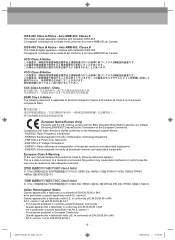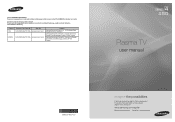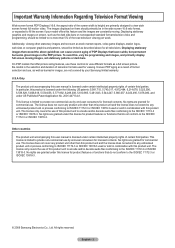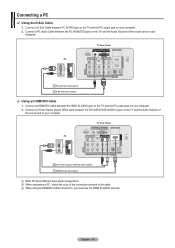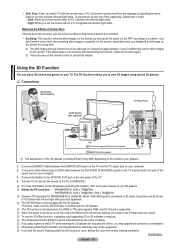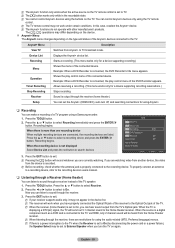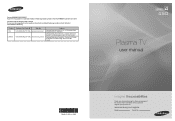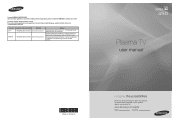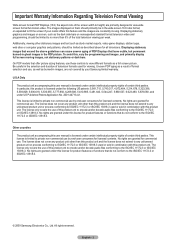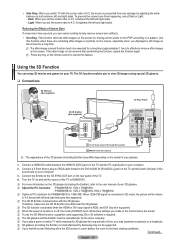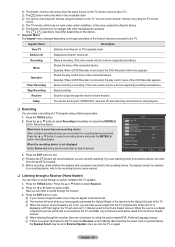Samsung PN50B450 Support Question
Find answers below for this question about Samsung PN50B450 - 50" Plasma TV.Need a Samsung PN50B450 manual? We have 6 online manuals for this item!
Question posted by bprosso65 on May 29th, 2011
I Need A User Manual For Tv Model Pn50b450. How Do I Get One?
Audio is out of balance on some stations - too much bass. Menu does not help as I need manual to figure out how to use the Menu guide & correct the situation.
Current Answers
Related Samsung PN50B450 Manual Pages
Samsung Knowledge Base Results
We have determined that the information below may contain an answer to this question. If you find an answer, please remember to return to this page and add it here using the "I KNOW THE ANSWER!" button above. It's that easy to earn points!-
General Support
..., Travel Charger, Removable ear hook, User Manual, and Quick Start Guide. Compatible with SAMSUNG and other non-SAMSUNG Bluetooth enabled phones using Bluetooth v2.0. FAQ List Below are ...Use The Samsung Bluetooth Headset WEP460? Frequently Asked Questions How Do I Set The WEP460 To Discoverable Mode? The WEP460 weighs only 12 grams and provides up to a week of standby time without needing... -
General Support
...your country or service provider. Your headset uses a rechargeable battery. You must charge the battery fully before using the headset Plug the travel adapter into ...vary, depending on it was originally purchased or a qualified service Please see the WEP210 User Manual and Quick Start Guide attached. For more information on Plug the travel adapter into an electrical outlet...50° -
General Support
Quick Start Guide. BT_HDSet_WEP250 - Frequently Asked Questions What Are The Specifications Of My Samsung WEP250 Bluetooth ...detachable Ear Hook, the WEP250 is packed with SAMSUNG and other non-SAMSUNG Bluetooth enabled phones using Bluetooth v2.0. Please see the WEP250 User Manual, Quick Start Guide and Specifications Sheet attached. Features include up to 6 hours talk time, up to carry...
Similar Questions
What's The Length And Size Screw Do I Need For My Tv Stand On A 50' Plasma
what's the length and size of screws I need for a Samsung plasma 50 inch TV model number PN 50A550S1...
what's the length and size of screws I need for a Samsung plasma 50 inch TV model number PN 50A550S1...
(Posted by Anonymous-159589 7 years ago)
Model Hps5073 50' Plasma Clicks Fan Starts Then Shuts Down . No Pix No Snd
which board on samsung hps5073 bad? clicks blue button flashes , fan runs for few seconds then shuts...
which board on samsung hps5073 bad? clicks blue button flashes , fan runs for few seconds then shuts...
(Posted by seejpee 9 years ago)
Samsung 50 In Plasma 2009 Pn50b450 Wont Turn On
(Posted by giglizzy 10 years ago)
I Have A 50' Samsung Tv. What Is The Model # And Model Code For This Brand?
(Posted by vframon 11 years ago)
My Tv Samsung Pn50b450b1d No Power How Can I Repair
(Posted by Anonymous-48007 12 years ago)