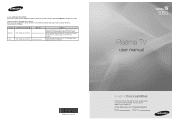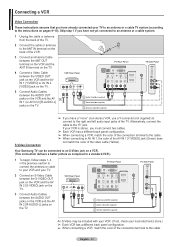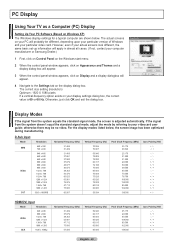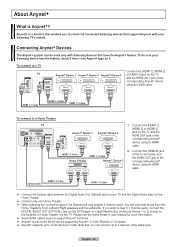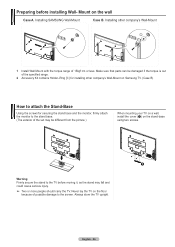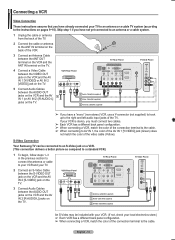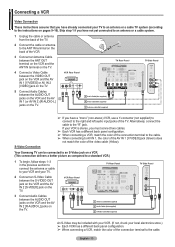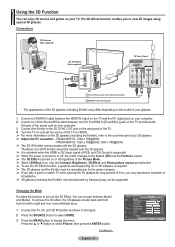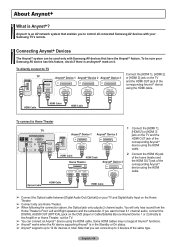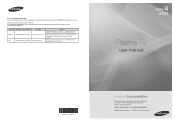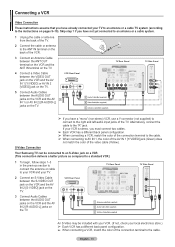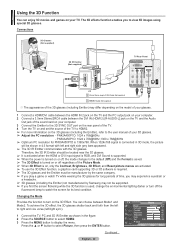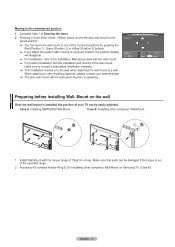Samsung PN50A450 Support Question
Find answers below for this question about Samsung PN50A450 - 50" Plasma TV.Need a Samsung PN50A450 manual? We have 8 online manuals for this item!
Question posted by Conklintravis107 on November 17th, 2021
Samsung Tv Pricing
How much does a samsung model no. pn50a450p1d cost new and used
Current Answers
Answer #2: Posted by SonuKumar on November 18th, 2021 9:57 AM
https://www.amazon.com/Samsung-PN50A450-50-Inch-720p-Plasma/dp/B0015AV3XM/ref=cm_cr_arp_d_pb_opt?ie=UTF8
700-900 new and old would 350 plus
but I do not recommended to go for it if old onece planning to purchase
Please respond to my effort to provide you with the best possible solution by using the "Acceptable Solution" and/or the "Helpful" buttons when the answer has proven to be helpful.
Regards,
Sonu
Your search handyman for all e-support needs!!
Related Samsung PN50A450 Manual Pages
Samsung Knowledge Base Results
We have determined that the information below may contain an answer to this question. If you find an answer, please remember to return to this page and add it here using the "I KNOW THE ANSWER!" button above. It's that easy to earn points!-
General Support
...Plasma TV with defective pixels, gather the information listed above, and then click here to visit our Online Service Request page . Generally, then, if you have only a few defective pixels, service is normal. What Is Your Policy On Defective Plasma... are having a serious problem with defective pixels depends on a typical Plasma television is not an option. Note: If you want to 1.1 million ... -
General Support
... you play MP3s stored on flash drive devices on your TV. To see if your television has Wiselink or Wiselink Pro, find your TV's model number is not listed, it does not have Wiselink....9 Series - Note: Models made after 2008 do not have a new feature called MediaPlay. 2008 LCD Plasma DLP 5 Series - Wiselink Pro also lets you view photos and play videos. Does My TV Have The Wiselink Feature?... -
How To Update Your Televisions Firmware (Software) Through The USB 2.0 Port SAMSUNG
...TV will be highlighted if it is not use the ▲ May take up to accept and begin the installation. Your TVs will appear and by default "By USB" Plasma TV... To Update Your Televisions Firmware (Software) Through The USB 2.0 Port STEP 3. Using your TV follow these steps. Part 2: Updating The Firmware On The TV Once you have the latest firmware. 9745. Use the ▲...
Similar Questions
What's The Length And Size Screw Do I Need For My Tv Stand On A 50' Plasma
what's the length and size of screws I need for a Samsung plasma 50 inch TV model number PN 50A550S1...
what's the length and size of screws I need for a Samsung plasma 50 inch TV model number PN 50A550S1...
(Posted by Anonymous-159589 7 years ago)
Is It Possible To Purchase A Replacement Screen For A Plasms Tv?
Is it possible to purchase a replacement screen for a plasma tv?
Is it possible to purchase a replacement screen for a plasma tv?
(Posted by robertandrewspringman 9 years ago)
Where Can I Buy A Y Sustain Board For A Samsung 50 Plasma Tv Model Hp T5054?
(Posted by jytsq 10 years ago)
Tv Plasma 50 Inch. Samsung Model Pn 50 A450p1d. How Much Weigth
(Posted by Sandrap0322 10 years ago)
How Do You Remove The Screen From A Pn50a450 Tv?
(Posted by thirteenpanthers 11 years ago)