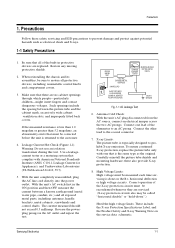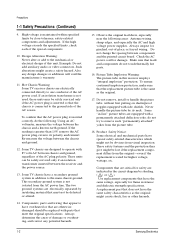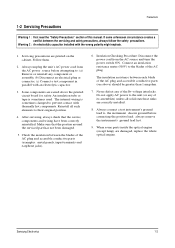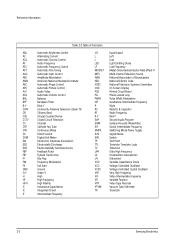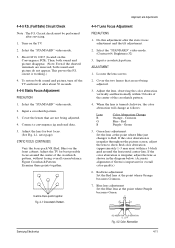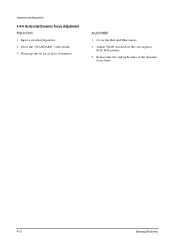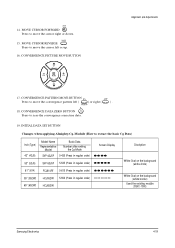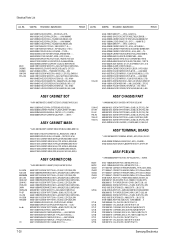Samsung PCJ522R Support Question
Find answers below for this question about Samsung PCJ522R.Need a Samsung PCJ522R manual? We have 1 online manual for this item!
Question posted by ronaldppruitt on October 29th, 2012
Is There A Color Template To Get The Correct
trying to get the greens greens and the blues blue
Current Answers
Related Samsung PCJ522R Manual Pages
Samsung Knowledge Base Results
We have determined that the information below may contain an answer to this question. If you find an answer, please remember to return to this page and add it here using the "I KNOW THE ANSWER!" button above. It's that easy to earn points!-
General Support
... to highlight the desired date for which the appointment will be set for the event and press the blue OK button on the keypad. Enter the event information press the OK button. How Do I Set ...appear, once here use the UP, DOWN, LEFT, and RIGHT navigation keys to select the correct time for . Press the left soft key MENU, Planner (5) Select Scheduler (2) The Calendar screen will now see the... -
General Support
...: 3 sec, 5 sec, 10 sec Zoom Digital 1 to 9 Brightness Options: White Balance: Auto, Cloudy, Fluorescent, Sunny/Daylight, Tungsten Quality: Normal, Economy, High Color Tones: Black and White, Sepia, Aqua, Negative, Green, Antique Shutter Sound: Shutter 1, Shutter 2, Shutter 3, OK, Melody Fun Frames: 1 to 10 Messaging Add Ins: Add Text Message, Add Voice Note Camcorder... -
General Support
..., 5 sec, 10 sec Zoom Digital 1 to 9 Brightness Options: -4 to +4 White Balance: Auto, Cloudy, Fluorescent, Sunny/Daylight, Tungsten Quality: Normal, Economy, High Color Tones: Black and White, Sepia, Aqua, Negative, Green Shutter Sound: Shutter Sound, OK, Melody Fun Frames: 24 Messaging Add Ins: Add Text Message, Add Voice Note Camcorder Video Format: 3G2...
Similar Questions
Where Is The Color Wheel On My Hlt5087sx/xaa Tv
My TV has a yellowish cast to the picture. Is the color wheel broken and if so where is it? I have t...
My TV has a yellowish cast to the picture. Is the color wheel broken and if so where is it? I have t...
(Posted by 59wfo3 8 years ago)
Dimness On Screen
Noticed that the lighting on our 67" Samsung Rear Projection is dim. All colors are still present, b...
Noticed that the lighting on our 67" Samsung Rear Projection is dim. All colors are still present, b...
(Posted by staceyhowardfoster 11 years ago)
I Am Having Trouble With The Screen Freezing Up What Would Be The Problem?
My Samsung HLR4266WX/XAA is having problems also with the video hookup. When I use the video cables ...
My Samsung HLR4266WX/XAA is having problems also with the video hookup. When I use the video cables ...
(Posted by dm559707 12 years ago)
My Color Is Now Gone And The Screen Is Blue And Green
does my tv have a color wheel that i can change myself
does my tv have a color wheel that i can change myself
(Posted by dgarza50 12 years ago)