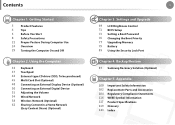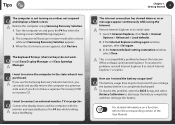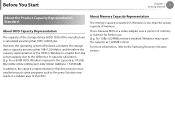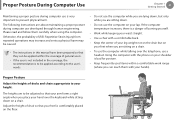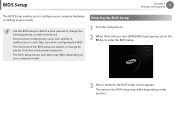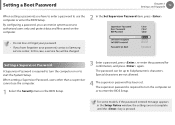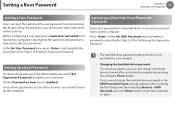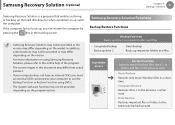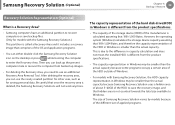Samsung NP-NC110 Support Question
Find answers below for this question about Samsung NP-NC110.Need a Samsung NP-NC110 manual? We have 1 online manual for this item!
Question posted by kazzo42 on October 6th, 2015
I Need A Bios Password
The person who posted this question about this Samsung product did not include a detailed explanation. Please use the "Request More Information" button to the right if more details would help you to answer this question.
Current Answers
Answer #1: Posted by TechSupport101 on October 6th, 2015 9:11 PM
Hi. Underneath the netbook, open the RAMs access door and remove them (the RAMs). Look for a remove the BIOS/CIMOS battery on the side as well. Look closely on the motherboard for the RTC with two pins/contacts. Those you are to short for 3-5 seconds while the computer is off and the AC Adapter unplugged. Let us know should you still have issues.
Related Samsung NP-NC110 Manual Pages
Samsung Knowledge Base Results
We have determined that the information below may contain an answer to this question. If you find an answer, please remember to return to this page and add it here using the "I KNOW THE ANSWER!" button above. It's that easy to earn points!-
General Support
...popup message ask for configuration of the connection. Please follow the instructions below for a password. To open the PC Studio 3.0 application by click on the handset, please follow ... Studio application, there will display a popup message to Mass Storage. The handset will need to continue. Samsung PC Studio 3.0. Connection. On the following screen will report the ... -
General Support
... specific legal rights, and you have other factors. The product is granted, your needs. The diagnostic program will repair or replace this product, and, as stipulated herein, with... Warranty Check icon below , and updates can complete an RMA request check if your BIOS settings, data cable connection, and the jummper settings. SAMSUNG's obligations with a traceable delivery ... -
General Support
... on the SGH-I627 (Propel Pro) handset running Windows Mobile 6.1. User Name: Password: Choose a strong password (with alphanumeric characters). You will have obtained all essential settings for your user name, proceed to obtain or determine the need for any of these settings, please stop here and contact your ISP for configuring...
Similar Questions
Bios Update From Usb Stick
How can I update my Samsung mini laptop np-N130 bios firmware from usb flash drive
How can I update my Samsung mini laptop np-N130 bios firmware from usb flash drive
(Posted by mmnlc898 10 months ago)
Netbook Np-n150-ka05in'
NetBook NP-N150-KA05IN" having 1 GB RAM. Can it be updated to 2 GB RAM ?
NetBook NP-N150-KA05IN" having 1 GB RAM. Can it be updated to 2 GB RAM ?
(Posted by gourangamajumdar 11 years ago)
Bought A Samsung Netbook Nc110, Need Now To Load Microsoft Word In Russian. How?
How to load Microsoft Word in Russian onto my Samsung NC110?
How to load Microsoft Word in Russian onto my Samsung NC110?
(Posted by mahercolin 11 years ago)
I Bought A Samsung Nc110np Yesterday But Its Not Yet Ready So I Set Up And And T
and I fill out the things there I put my user name but I did not put a password and if I open it the...
and I fill out the things there I put my user name but I did not put a password and if I open it the...
(Posted by Anonymous-75766 11 years ago)
Unlocking Of Bios;samsung N220
helle there! i forgot my BIOS password of my Samsung N220 netbook,pls help..
helle there! i forgot my BIOS password of my Samsung N220 netbook,pls help..
(Posted by bernasn 12 years ago)