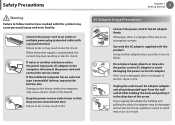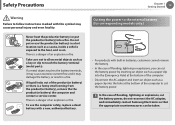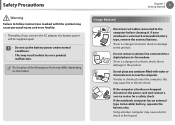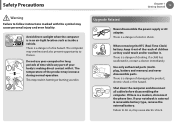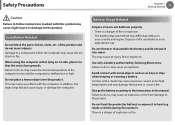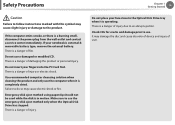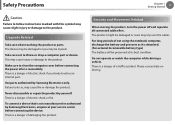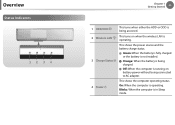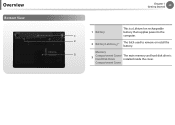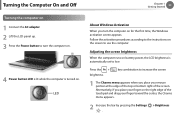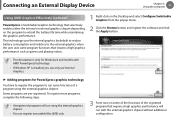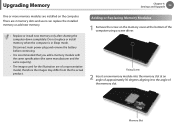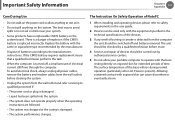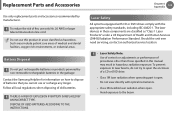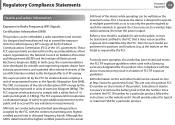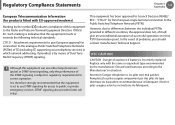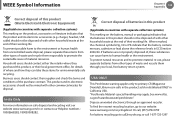Samsung NP365E5C Support Question
Find answers below for this question about Samsung NP365E5C.Need a Samsung NP365E5C manual? We have 3 online manuals for this item!
Question posted by bellaex23 on November 17th, 2014
Having Trouble Finding Correct Replacement Battery
i have NP365E5C-s01ub...all replacement batteries i can find show NP365E5C-s01us...cannot find any with s01ub at all, only 'us'....will those be compatible for my computer? thanks!!
Current Answers
Answer #1: Posted by TommyKervz on November 17th, 2014 8:46 PM
Related Samsung NP365E5C Manual Pages
Samsung Knowledge Base Results
We have determined that the information below may contain an answer to this question. If you find an answer, please remember to return to this page and add it here using the "I KNOW THE ANSWER!" button above. It's that easy to earn points!-
General Support
...force the card into place (2) making sure the battery is properly installed With the battery in the memory card until it is inserted correctly. How Do I Insert Or Remove The Memory Card ...;( To remove: Gently press in position on the phone, place battery cover back on the phone Tip: To obtain a replacement battery, please see the Samsung Accessory Website for more information ... -
How To Change The Lamp In Your DLP TV SAMSUNG
..., you need. STEP 1. Get the Correct Replacement Lamp Before you replace your current lamp, look for a sticker on the lamp assembly. You can place the order by telephone at 1-800-627-4368 or you can order the lamp from J&J International, Samsung's authorized parts dealers. To find the lamp type and code of your... -
How To Change The Lamp In Your DLP TV SAMSUNG
... lamp you must be of your TV. The replacement lamp must get the correct replacement lamp. Important : When you order a lamp, you can order on the right back panel of your current lamp, look for a sticker on -line at www.samsungparts.com . STEP 1. To find the lamp type and code of the same type...
Similar Questions
Np365e5c-s04us Cmos Locked
Hello, working on a friend's machine and the CMOS/BIOS password is locked: Samsung NP365E5C-S04US La...
Hello, working on a friend's machine and the CMOS/BIOS password is locked: Samsung NP365E5C-S04US La...
(Posted by cybercut4247 3 years ago)
Ethernet,network Controller Sm Bus Controller Driver Is Not Install Samsung
laptop np365e5c-s05us
laptop np365e5c-s05us
(Posted by ahsanreh1 9 years ago)
The Display Brightness Cannot Be Adjusted And The Battery Life Has Reduced From
(Posted by kattyryne 10 years ago)
Find Drivers For Samsung Np350v5c-a02uk?
I have a new Samsung notebook NP350V5C-A02UK but can't find the drivers on the Samsung website as th...
I have a new Samsung notebook NP350V5C-A02UK but can't find the drivers on the Samsung website as th...
(Posted by JKYRTSOUDIS 11 years ago)
How Much Is A Replacement Battery For This Notebook Model
How much is a replacement battery for this notebook model,where can I find a good price. Notebook mo...
How much is a replacement battery for this notebook model,where can I find a good price. Notebook mo...
(Posted by rmcdona37 11 years ago)