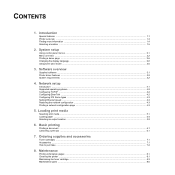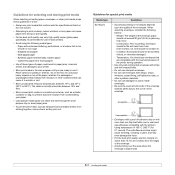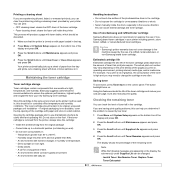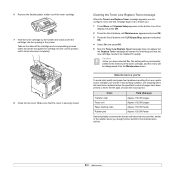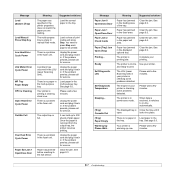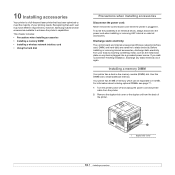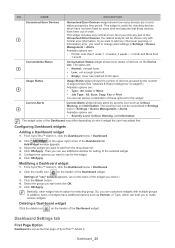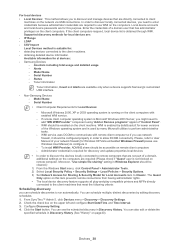Samsung ML 4050N Support Question
Find answers below for this question about Samsung ML 4050N - B/W Laser Printer.Need a Samsung ML 4050N manual? We have 15 online manuals for this item!
Question posted by caroljeffery on July 3rd, 2012
Toner Catridge
How can you find out how much toner there is left in the cartridge in the machine?
Current Answers
Related Samsung ML 4050N Manual Pages
Samsung Knowledge Base Results
We have determined that the information below may contain an answer to this question. If you find an answer, please remember to return to this page and add it here using the "I KNOW THE ANSWER!" button above. It's that easy to earn points!-
How to Scan using Samsung Smart Thru SAMSUNG
How to Clean the Inside of questions ok submit Please select answers for all of the Printer ML-3051N/3051ND 548. Black and White Multifunction Printers 549. very dissatisfied very satisfied Q2. How to Scan using Samsung Smart Thru 457. If ... Collation Copy Feature in CLX-3160FN Content Feedback Q1. Were you satisfied with this content? Product : Printers & Multifunction > -
How to Change the Water Filter and Reset the Filter Indicator SAMSUNG
...Cartridge SCX-6345N/XAA How to Change the Water Filter and Reset the Filter Indicator STEP 3 STEP 4 STEP 5 Remove the Old Water Filter 1. Side by Side 615. Turn the water filter to Clean Inside of the housing. The filter comes out of the Printer ML...-2571N 614. You will feel it unseat itself from the housing. How to the left (counter-clockwise) 90 degrees... -
How to Clean Inside of the Printer ML-2571N SAMSUNG
How to Clean Inside of the Printer [Step 4] 617. How to Clean Inside of the Printer ML-2571N STEP 3 STEP 4 STEP 5 STEP 6 STEP 7 STEP 5. How to Clear Paper Jams in ML-2571N 615. Product : Printers & Multifunction > How to Change the Water Filter and Reset the Filter Indicator ML-2571N 616. Black and White Laser Printers >
Similar Questions
Printing Error
dear sir how to slove outbin full error on samsung ml 4050n
dear sir how to slove outbin full error on samsung ml 4050n
(Posted by harinayak854 9 years ago)
How To Solve The Problem Samsung Printer Ml-2010 Light Online Error Or Toner
save
save
(Posted by FalcoEs 9 years ago)
Samsung Laser Printer Ml-1865w, Can You Scan With This
(Posted by okieoginir 9 years ago)
How To Install Samsung Printer Ml-2510 Wireless Installation
(Posted by jehbkocisk 10 years ago)
Samsung Ml 4050n
I was repairing Samsung ML 4050N printer, the printer says "out bin full", what action should I do? ...
I was repairing Samsung ML 4050N printer, the printer says "out bin full", what action should I do? ...
(Posted by mergiwono0812 12 years ago)