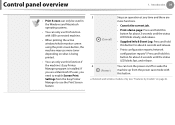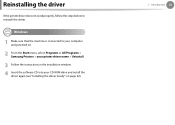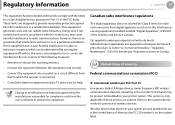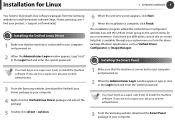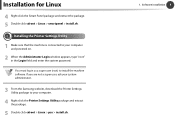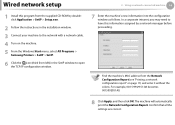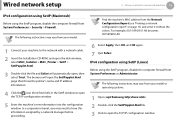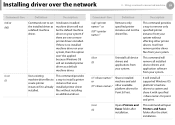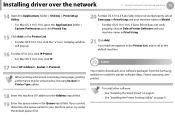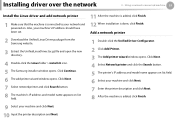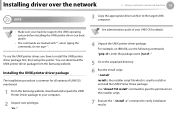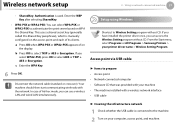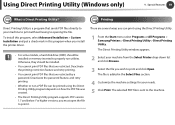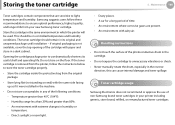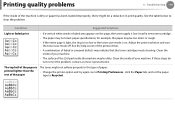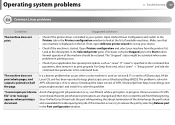Samsung ML-2955DW Support Question
Find answers below for this question about Samsung ML-2955DW.Need a Samsung ML-2955DW manual? We have 2 online manuals for this item!
Question posted by rust4art on September 21st, 2012
I Need Precise Instructions For Unpacking And Installing My New Printer
The person who posted this question about this Samsung product did not include a detailed explanation. Please use the "Request More Information" button to the right if more details would help you to answer this question.
Current Answers
Related Samsung ML-2955DW Manual Pages
Samsung Knowledge Base Results
We have determined that the information below may contain an answer to this question. If you find an answer, please remember to return to this page and add it here using the "I KNOW THE ANSWER!" button above. It's that easy to earn points!-
General Support
...NOTE: COM Port numbers may not unpack properly. The flashing process will install a software driver required to over the ...for details of Windows Vista or XP I understand the instructions indicated above" and click Please follow and read . ...need to expect on your data can be boot into an available USB port on x32 builds of some changes found in a new window. If I Install... -
General Support
... Installation Of The Samsung Modem Drivers On The Computer Close the Upgrade Tool and follow the steps below will need to... a new window. System > MMS Over GPRS Supported. (GSM Mode) Softswitch For GSM (Allows handset to complete the driver installation. &...nbsp; It will be unable to be re-installed after performing the instructions above, please try following article: NOTE: &... -
General Support
... your laptop or PC. You do this you will need to your control panel you will need a data cable for the phone. Once you have selected the appropriate driver, your local access provider. Be sure that the phone is connected to select add/install new modem. How Do I Use My SPH-n200 As A Wireless...
Similar Questions
Printer Stopped Taking In Printer
Cannot get the printer to lift and take the paper in to print the photo. How can a resolve this pro
Cannot get the printer to lift and take the paper in to print the photo. How can a resolve this pro
(Posted by adriandowds 8 years ago)
How Do I Find Printer Page Count For Ml2955dw?
How do I print a printer page count sheet for this machine?
How do I print a printer page count sheet for this machine?
(Posted by soohoogncbdm 8 years ago)
Frozen Printer
Printer won't respond to instructions from computer. The printer utility says it is off line. It won...
Printer won't respond to instructions from computer. The printer utility says it is off line. It won...
(Posted by stephen77847 12 years ago)