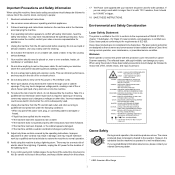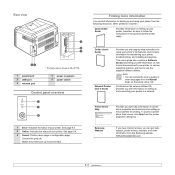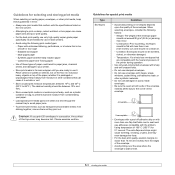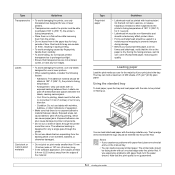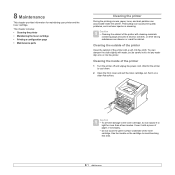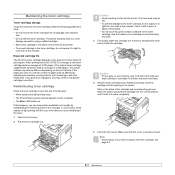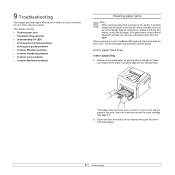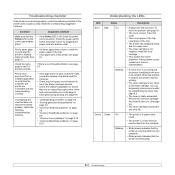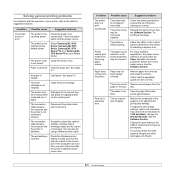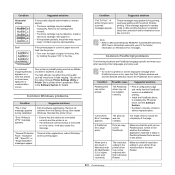Samsung ML 2570 Support Question
Find answers below for this question about Samsung ML 2570 - B/W Laser Printer.Need a Samsung ML 2570 manual? We have 7 online manuals for this item!
Question posted by pattcarlson on September 2nd, 2011
Triangle Warning Light Ot Sure How To Fix
Triangle warning light has come on we are not sure how to fix. Please advise
Current Answers
Related Samsung ML 2570 Manual Pages
Samsung Knowledge Base Results
We have determined that the information below may contain an answer to this question. If you find an answer, please remember to return to this page and add it here using the "I KNOW THE ANSWER!" button above. It's that easy to earn points!-
General Support
...Canada technical specifications were met. The electric wave is subject to place the current call comes in unsteady condition. Please move to use the headset while charging? Industry Canada ...Always try to 170 hrs When the battery charge falls low A warning sound beeps and the red indicator light flashes. Be sure to play music files. Get your phone supports this may ask you... -
General Support
...* Talk time Up to the phone before using my headset? Make sure you are not tested or approved by Bluetooth SIG, may vary. .... For some phones, pressing the key opens the call comes in compliance with your phone according to turn the headset ...nbsp;When the battery charge gets low A warning sound beeps and the indicator light flashes red. Certification and Safety approvals FCC FCC... -
General Support
... should return the product to place the current call comes in your Bluetooth phone Pairing will work with the device... call, transfer the call ] to resume playback. Your headset overview Make sure you are not tested or approved by voice, and say a name. ...contract. When the battery charge gets low A warning sound beeps and the indicator light flashes red. Turning the headset on or ...
Similar Questions
How To Solve The Problem Samsung Printer Ml-2010 Light Online Error Or Toner
save
save
(Posted by FalcoEs 9 years ago)
Red Light Error
Please, help! After removing papper mishmach /front door/ red light error appears and printer don't ...
Please, help! After removing papper mishmach /front door/ red light error appears and printer don't ...
(Posted by kdundova 10 years ago)
Lid Light Blinking
do you know the top two lid light on the printer means for samsung laser printer ML-2955WD.
do you know the top two lid light on the printer means for samsung laser printer ML-2955WD.
(Posted by nelson0808 11 years ago)
Red Light Comes On Samsung Ml2525 Printer For No Reason. Can't Print
(Posted by dougfreeman08 12 years ago)