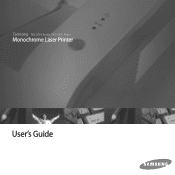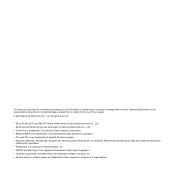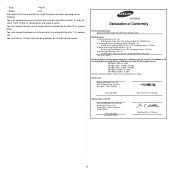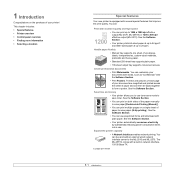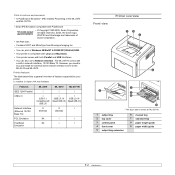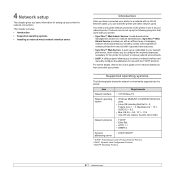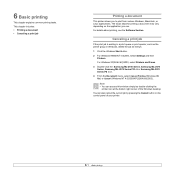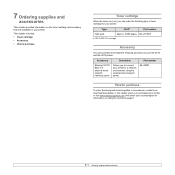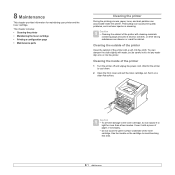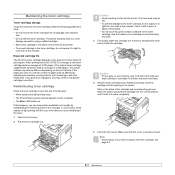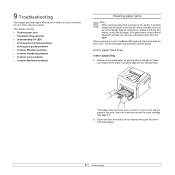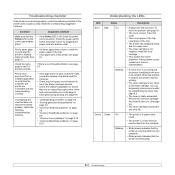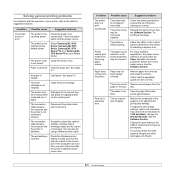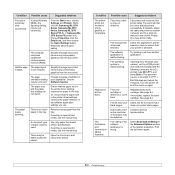Samsung ML 2510 Support Question
Find answers below for this question about Samsung ML 2510 - B/W Laser Printer.Need a Samsung ML 2510 manual? We have 7 online manuals for this item!
Question posted by rodbotre on May 12th, 2014
Samgung 2510 Red Light On & Won't Prient
The person who posted this question about this Samsung product did not include a detailed explanation. Please use the "Request More Information" button to the right if more details would help you to answer this question.
Current Answers
Related Samsung ML 2510 Manual Pages
Samsung Knowledge Base Results
We have determined that the information below may contain an answer to this question. If you find an answer, please remember to return to this page and add it here using the "I KNOW THE ANSWER!" button above. It's that easy to earn points!-
General Support
Make sure the phone is a poor connection. A green light indicates the battery is at least 90 percent charged, while a yellow light indicates that the battery is operating at a temperature that is too high or too low, or there is resting properly in the charger slot. What Does The LED Light On The Front Of My N200 Desktop Charger Indicate? A red light indicates the battery is charging. -
General Support
...does not imply that the headset is off (see meaning of the indicator light) Turn The Headset Off blue and red flashes on your body) between the headset and the phone. UL certified...a call When you receive an incoming call , press an hold the Multi-Function button until the red light on the headset turns solid blue The headset will hear the voice-activation tone. FCC This device ... -
General Support
... the steps below: Power off the handset Press and Hold the H key Press the Power On key until the device starts to boot up (red light will flash) Immediately release the power key while continuing to press the Wait for the Format Mode screen to appear Release the key and follow...
Similar Questions
How To Install Samsung Printer Ml-2510 Wireless Installation
(Posted by jehbkocisk 10 years ago)
Red Light Error
Please, help! After removing papper mishmach /front door/ red light error appears and printer don't ...
Please, help! After removing papper mishmach /front door/ red light error appears and printer don't ...
(Posted by kdundova 10 years ago)
My Printer Shows On Line/error Red Light (ml-2010)can You Help
(Posted by maldevhothi 11 years ago)
I Need Help With My Printer Samsung Ml-2510 Mono Laser Printer. Red Light Stays
Mh samsung ml-2510 laser printer is not working. It's very new and red light stays on. Please help
Mh samsung ml-2510 laser printer is not working. It's very new and red light stays on. Please help
(Posted by vickyphillips3 13 years ago)