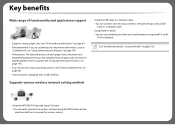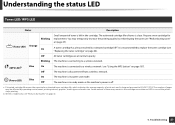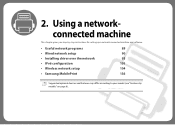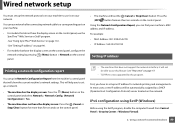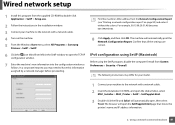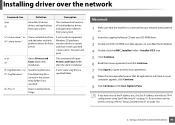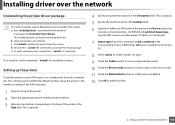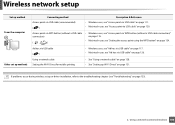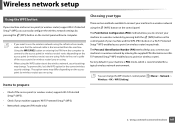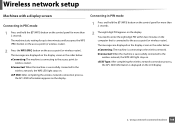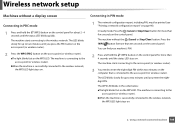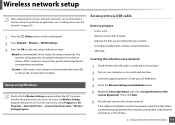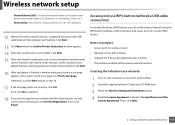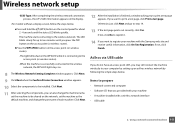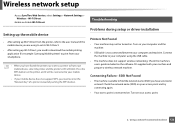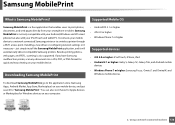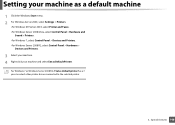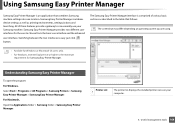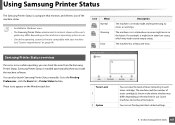Samsung ML-2165W/XAA Support Question
Find answers below for this question about Samsung ML-2165W/XAA.Need a Samsung ML-2165W/XAA manual? We have 3 online manuals for this item!
Question posted by nmgtoma on March 17th, 2012
Can't Connect Printer To Imac Wireless
when installing from cd the wireless set up page does not come up. also unable to set up wireless with WPS button. Samsung unable to help. imac running lion 10.7.7. Samsungs blurb mentions compatibility with mac osx 10.7 and also extols ease of set up.Complete rubbish. Very dissapointed. Also had to return Samsung all in one pc due to defective graphic card within 4 months of purchase.Tried Samsung printer rather than HP as HP support dreadful.
Current Answers
Related Samsung ML-2165W/XAA Manual Pages
Samsung Knowledge Base Results
We have determined that the information below may contain an answer to this question. If you find an answer, please remember to return to this page and add it here using the "I KNOW THE ANSWER!" button above. It's that easy to earn points!-
General Support
How Do I Connect To The Wireless Web On The SPH-A600 ? How Do I Connect To The Wireless Web On The A600? Press Menu, Web (4), Select Connect, and press OK. -
General Support
... deleting Messages Delete them off ) Set reminders: 1, 5, 10, 15, 30 minutes, 1 hour, 1 day, 1 week, None Respond to meetings via Bluetooth AT&T Music 1 Windows Media Now Playing Library Play/Pause Stop Shuffle/Repeat Full Screen 1 Playback 2 Video 3 Network 4 Library 5 Skins 6 Buttons Properties About 2 Shop Music (Internet Connectivity and/or Paid Services required) 3 MusicID... -
General Support
... Card ...Completed Tasks Options... __ Set reminders for sending Advanced Server Settings Require SSL Network Connection: The Internet, Work Setup is complete. To download e-mail, click Finish Automatic Send/Receive: Every 2 hours, 4 Once a day, Manually, 5 minutes, 10 15 30 60 minutes Review All 5, 10, 15, 30, or 60 minutes Download Messages: past : 1 or 3 days, 1 or 2 weeks, 1 month...
Similar Questions
Location Of Wps Pin On Samaung 410w
Where is the location of the WPS Pin on a Samsung 410W printer
Where is the location of the WPS Pin on a Samsung 410W printer
(Posted by cpdsarge 4 years ago)
How To Connect Wireless Samsung Ml-2165w To Macbook Pro
(Posted by orpmelsb 9 years ago)
Setup And Connection To Printer
i've put the installation disc in and attached the USB cable to the printer but it still can't find ...
i've put the installation disc in and attached the USB cable to the printer but it still can't find ...
(Posted by mary5028 11 years ago)
I Have Ml-2165w Printer.ihow Can I Connect With Apple Airport?
(Posted by gstefano 11 years ago)