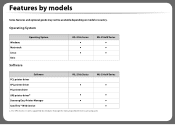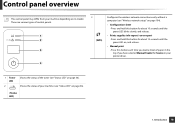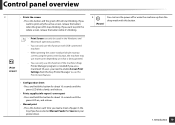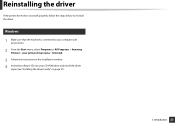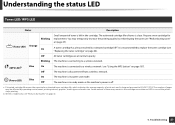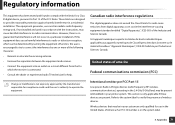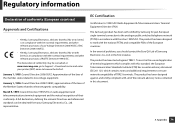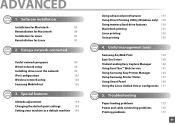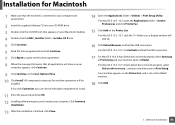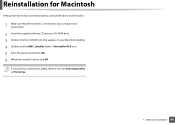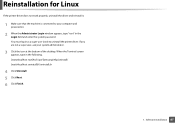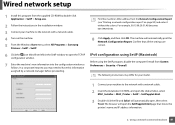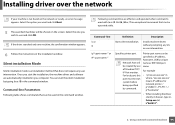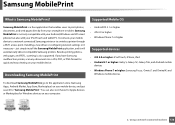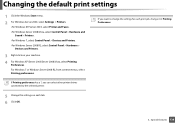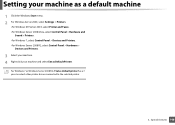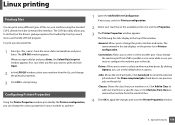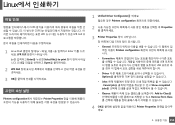Samsung ML-2165W/XAA Support Question
Find answers below for this question about Samsung ML-2165W/XAA.Need a Samsung ML-2165W/XAA manual? We have 3 online manuals for this item!
Question posted by gstefano on October 24th, 2012
I Have Ml-2165w Printer.ihow Can I Connect With Apple Airport?
The person who posted this question about this Samsung product did not include a detailed explanation. Please use the "Request More Information" button to the right if more details would help you to answer this question.
Current Answers
Related Samsung ML-2165W/XAA Manual Pages
Samsung Knowledge Base Results
We have determined that the information below may contain an answer to this question. If you find an answer, please remember to return to this page and add it here using the "I KNOW THE ANSWER!" button above. It's that easy to earn points!-
How To Perform A Wireless Printer Installation (Apple AirPort) SAMSUNG
Product : Printers & Multifunction > ML-2552W 21068. How To Perform A Wireless Printer Installation (Apple AirPort) Black and White Laser Printers > -
How To Perform A Wireless Printer Installation (Apple AirPort) SAMSUNG
ML-2552W 21068. How To Perform A Wireless Printer Installation (Apple AirPort) Product : Printers & Multifunction > Black and White Laser Printers > -
How To Perform A Wireless Printer Installation (Apple AirPort) SAMSUNG
Black and White Laser Printers > ML-2552W 21068. How To Perform A Wireless Printer Installation (Apple AirPort) Product : Printers & Multifunction >
Similar Questions
Samsung Ml 2250 Printer Not Printing Even After Changing Toner
Samsung ML 2250 printer not printing even after changing toner
Samsung ML 2250 printer not printing even after changing toner
(Posted by Anonymous-167545 3 years ago)
Problem Samsung Eco Driver Not Working Ml-2165w Printer
(Posted by nyashambofana1 9 years ago)
Can You Turn Off Heat Rollers On A Ml-2165w Printer
(Posted by DSWANNIE 11 years ago)