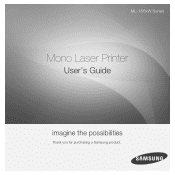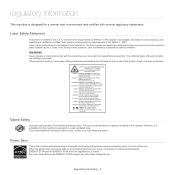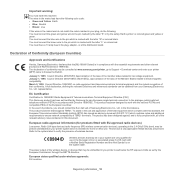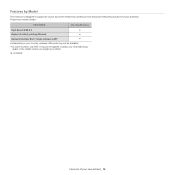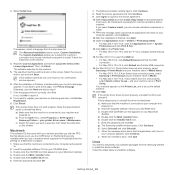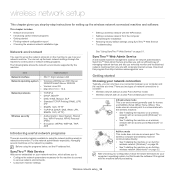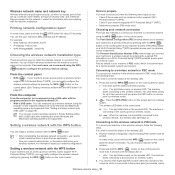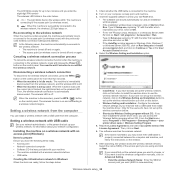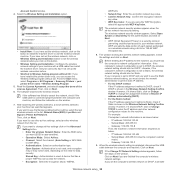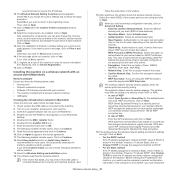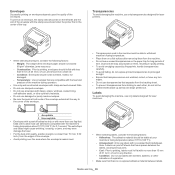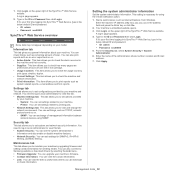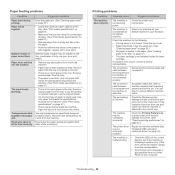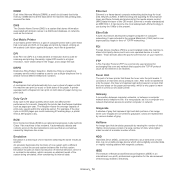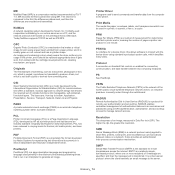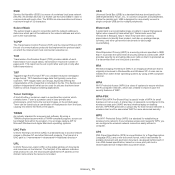Samsung ML-1865W Support Question
Find answers below for this question about Samsung ML-1865W.Need a Samsung ML-1865W manual? We have 3 online manuals for this item!
Question posted by simon3079 on April 19th, 2012
How Do I Find Ml-1865w Mac Address
The person who posted this question about this Samsung product did not include a detailed explanation. Please use the "Request More Information" button to the right if more details would help you to answer this question.
Current Answers
Related Samsung ML-1865W Manual Pages
Samsung Knowledge Base Results
We have determined that the information below may contain an answer to this question. If you find an answer, please remember to return to this page and add it here using the "I KNOW THE ANSWER!" button above. It's that easy to earn points!-
General Support
...) Phone Is In Silent Mode? How Do I Transfer Files Using ActiveSync On My SCH-I910 (Omnia) Phone? How Do I Find The Device Information Including The MAC Address On My SCH-I910 (Omnia) Phone? How Do I Enable Or Disable The Predictive Text Input Mode On My SCH-I910 (Omnia)? How Do I Connect To... -
General Support
...-I637 (Jack)? How Do I Use Them On My SGH-I637 (Jack) Phone? What Are USB Settings And How Do I Find The Device Information Including The MAC Address On My SGH-I637 (Jack) Phone? Does My SGH-I637 (Jack) Phone Support Signatures On Outgoing Messages? Can The WAP Browser Cache Be Cleared On... -
General Support
... your routers web based setup page by manufacturer. Firewall / Security Router firewalls are the IP addresses of your settings. The purpose of Service) list. If you can access Blockbuster/... also be a firewall that blocks connection to Netflix. It will refresh IP and MAC addresses as to the Netflix Watch Instantly Queue, please contact Dynex for network issues. If ...
Similar Questions
Samsung Ml-1865w And Airprint.
I have a ML-1865W printer, which is wirelessly connected to my latop and PC. Prints without any prob...
I have a ML-1865W printer, which is wirelessly connected to my latop and PC. Prints without any prob...
(Posted by gpluimers 9 years ago)
Samsung Laser Printer Ml-1865w, Can You Scan With This
(Posted by okieoginir 9 years ago)
I Need Help With My Printer Samsung Ml-2510 Mono Laser Printer. Red Light Stays
Mh samsung ml-2510 laser printer is not working. It's very new and red light stays on. Please help
Mh samsung ml-2510 laser printer is not working. It's very new and red light stays on. Please help
(Posted by vickyphillips3 13 years ago)